How do I create an AI Chatbot based on my data & Embed it on my website

In this tutorial, we refer to Ribbo AI - a chatbot trained and configured using specific and custom data provided by a company or organization. This custom data typically includes information about the company's products, services, policies, and customer interactions.
Ribbo AI customer service chatbot is designed to provide accurate, consistent, and personalized customer support based on the specific context and requirements of the company it serves.
How Ribbo AI works
1️⃣ Training: The chatbot is trained on a dataset that includes conversations, queries, and relevant information specific to the company's customer service needs. This dataset can be derived from various sources such as website, FAQs, chat transcripts, or knowledge bases.
2️⃣ Customized Responses: The chatbot utilizes custom data to understand and respond to customer queries accurately and appropriately. Based on the organization's unique offerings, it can provide specific information about products, services, pricing, promotions, policies, and more.
3️⃣ Quick Issue Resolution: The chatbot uses custom data to address common customer issues or inquiries, offering solutions, troubleshooting steps, or guiding customers to the appropriate resources. It can handle tasks such as order tracking, returns, account management, or basic troubleshooting.
4️⃣ Continuous Improvement: As the chatbot interacts with customers, it collects feedback and learns from user interactions. This feedback loop enables the chatbot to continuously improve its responses and enhance its understanding of customer needs, preferences, and pain points.
How to train an AI Chatbot with your custom data for Customer Service
This tutorial will guide you through training Ribbo AI, an advanced chatbot, using your own content. By leveraging your custom data, Ribbo AI can provide personalized and accurate responses to customer queries. Let's get started!
Step 1: Gather the relevant content from which you want Ribbo AI to learn. This can include FAQs, customer support tickets, chat transcripts, or any other information that reflects your customers' interactions with your business.
Step 2: Go to Ribbo.ai and create a New Dataset.
Dataset is like a File Folder, where you can store data separately. For example, if you have two different companies, you can create two different Datasets.
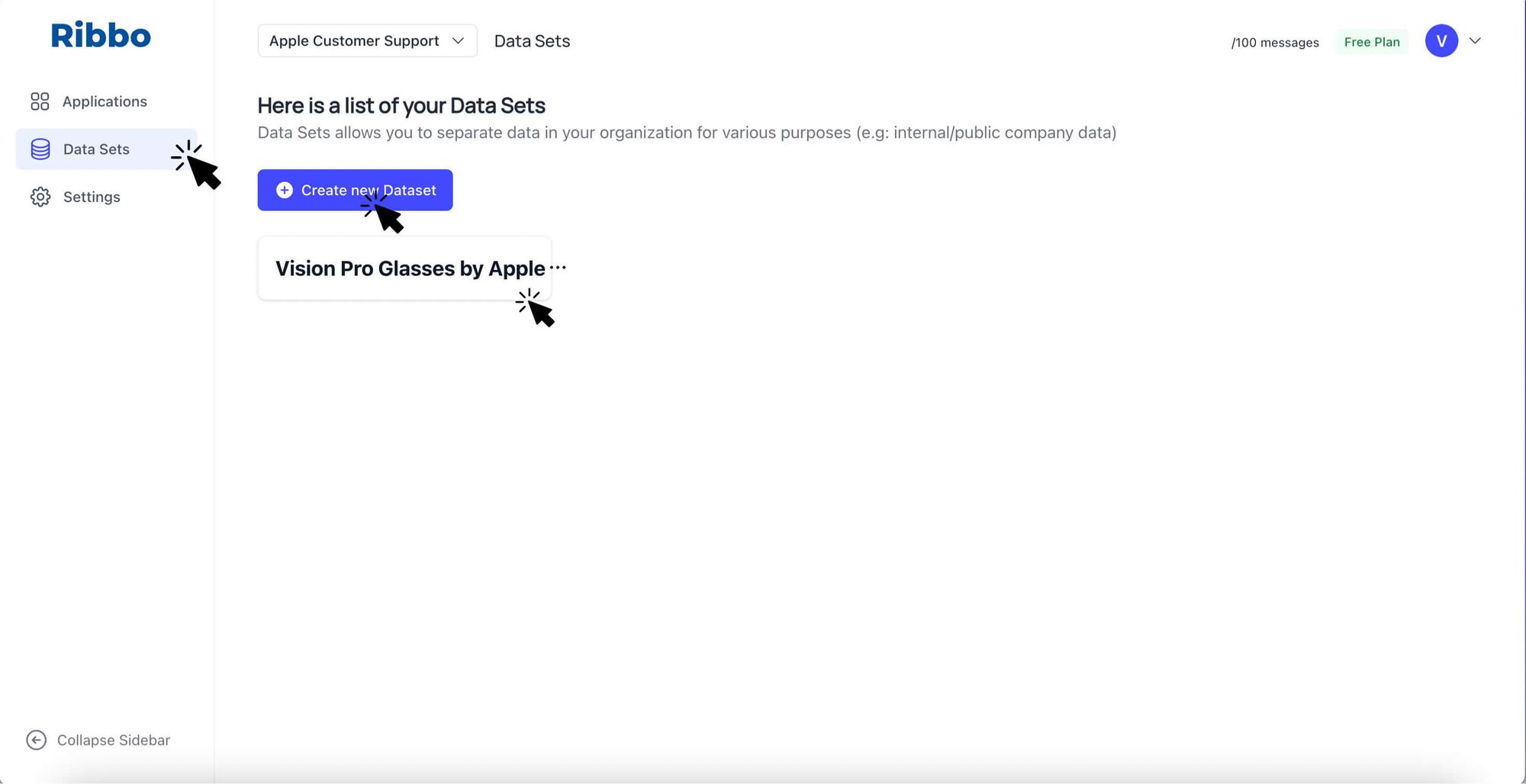
Step 3: Create a new data source and import your gathered materials for Ribbo's learning. It can include plain text, documents, and URLs.
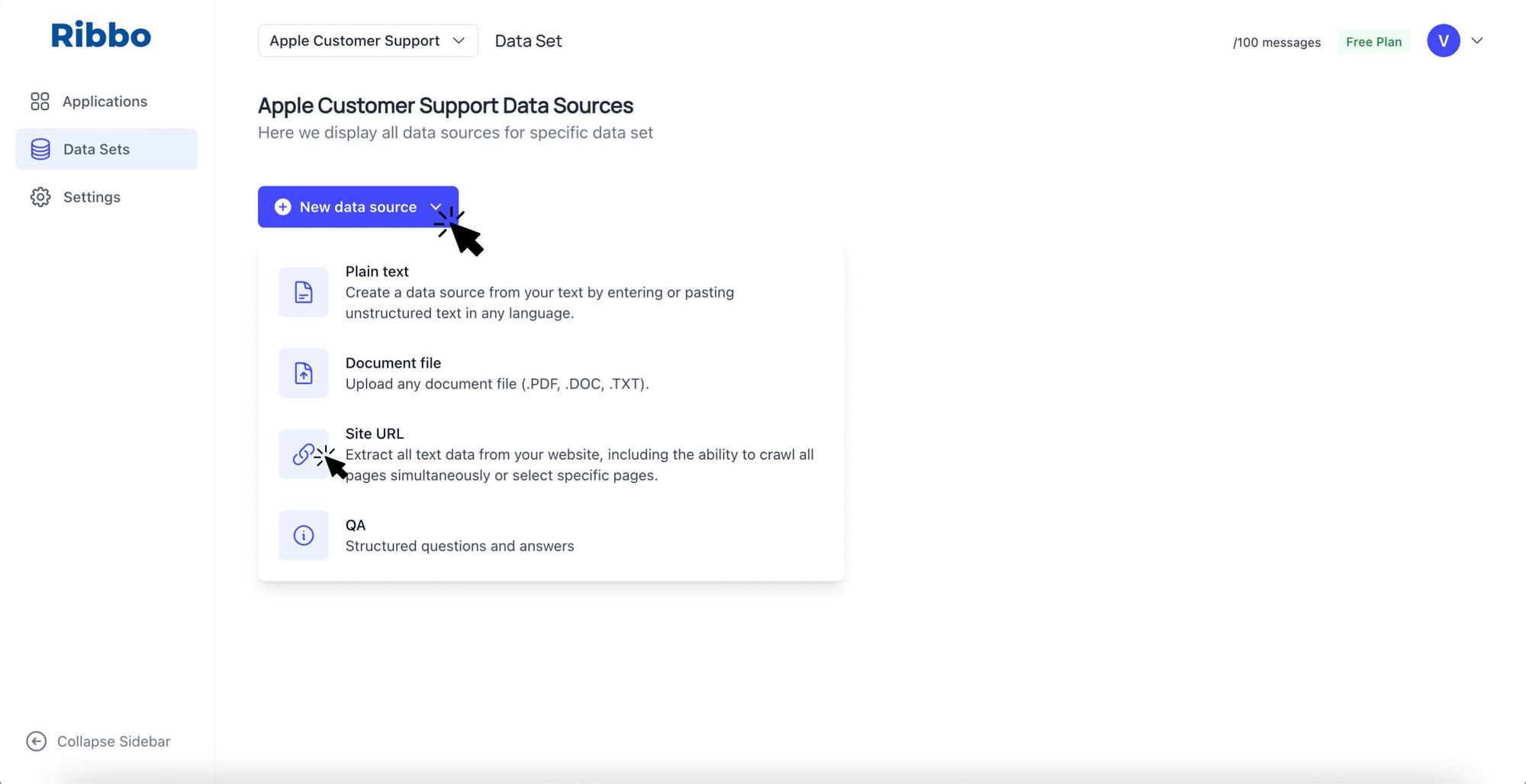
Step 4: For this tutorial, we chose Site URL as a data source (the URL of the Apple landing page about Vision Pro).
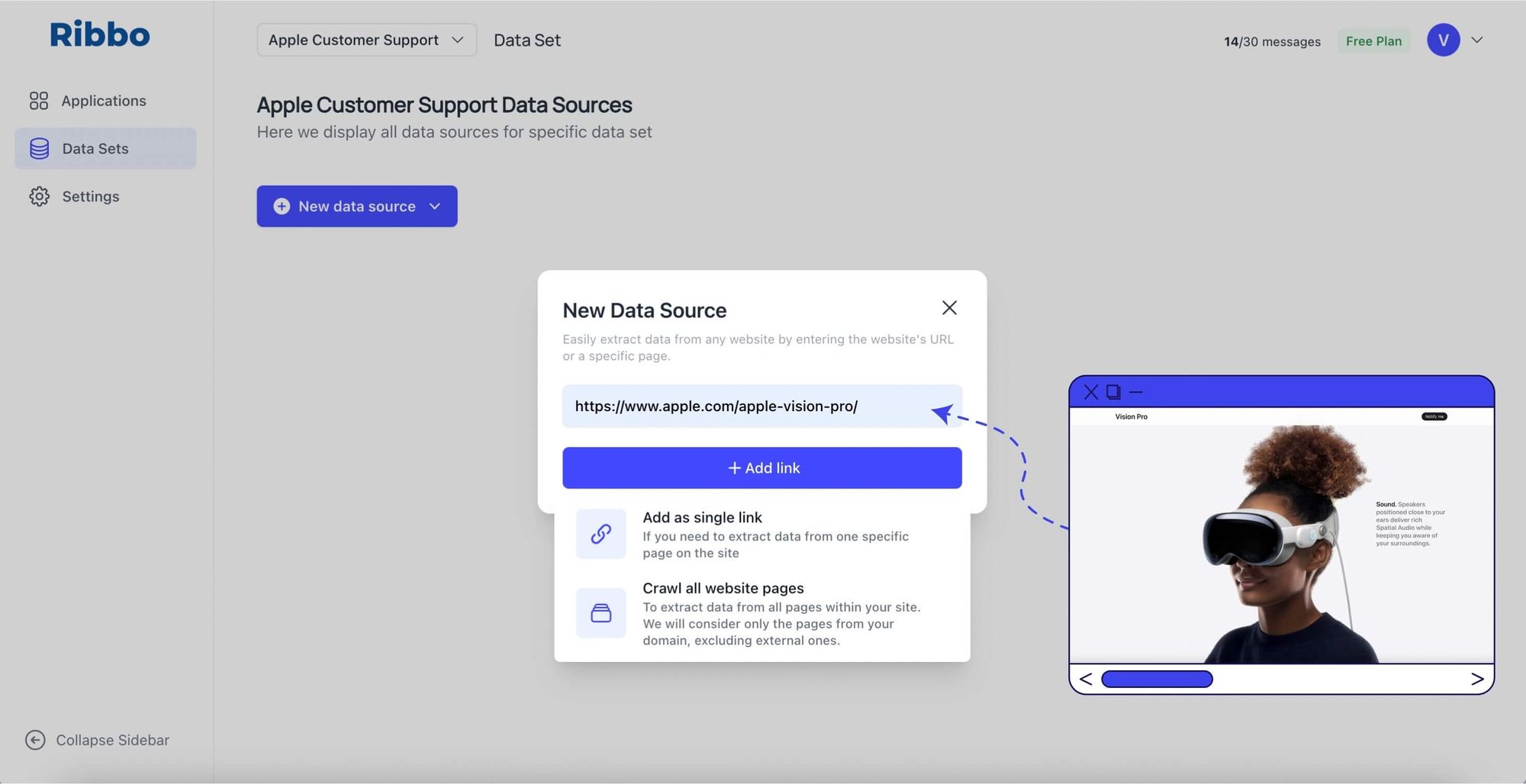
Step 5: Head to Applications. Come up with the name of your app and choose the data set you want to use for it. We created only 1 dataset earlier, so we choose it and click Create app.
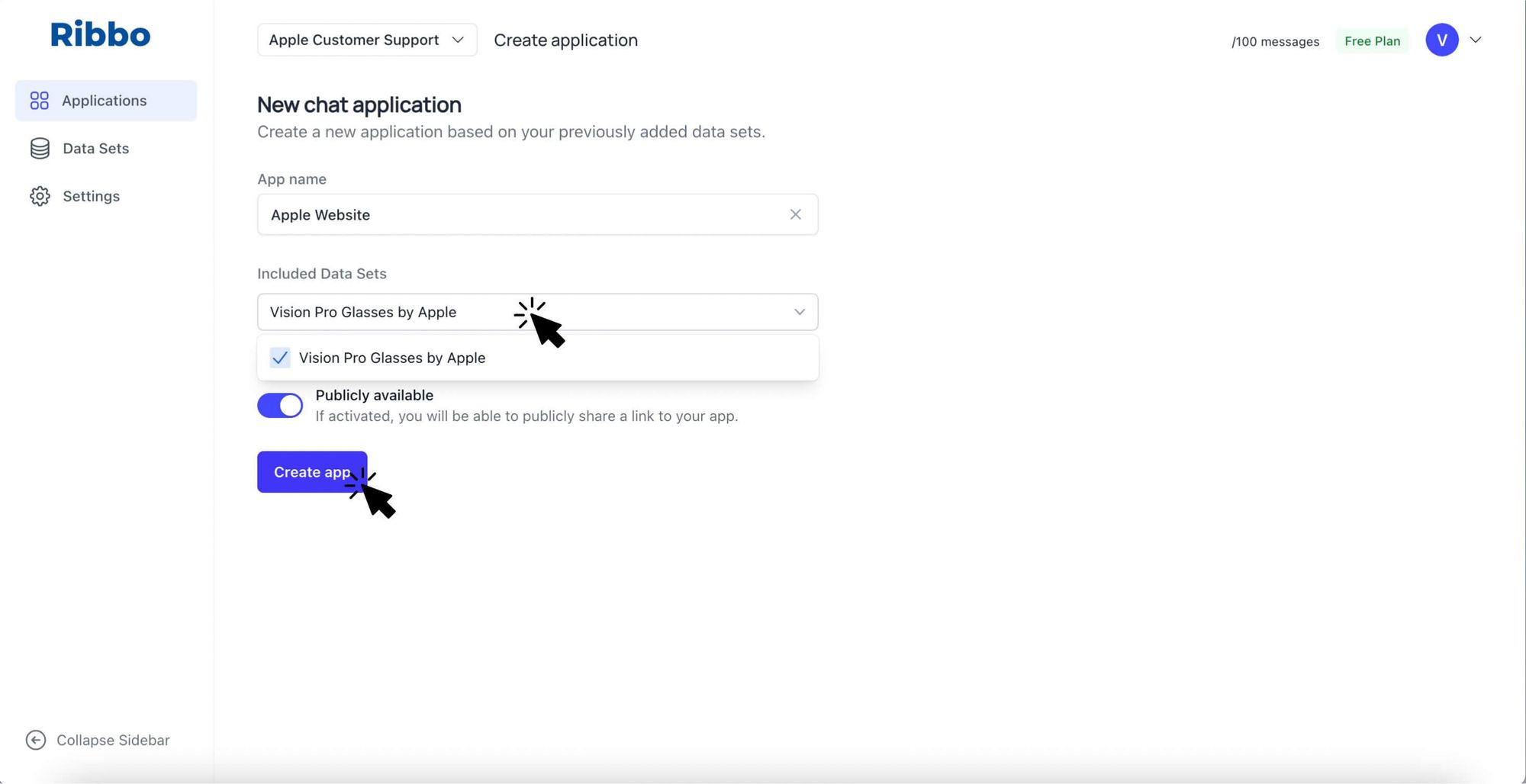
Step 6: Now, you can have a test chat with Ribbo and see how it delivers personalized and accurate responses that align with your business. You can always retrain Ribbo AI using new content to improve its accuracy and relevance over time.
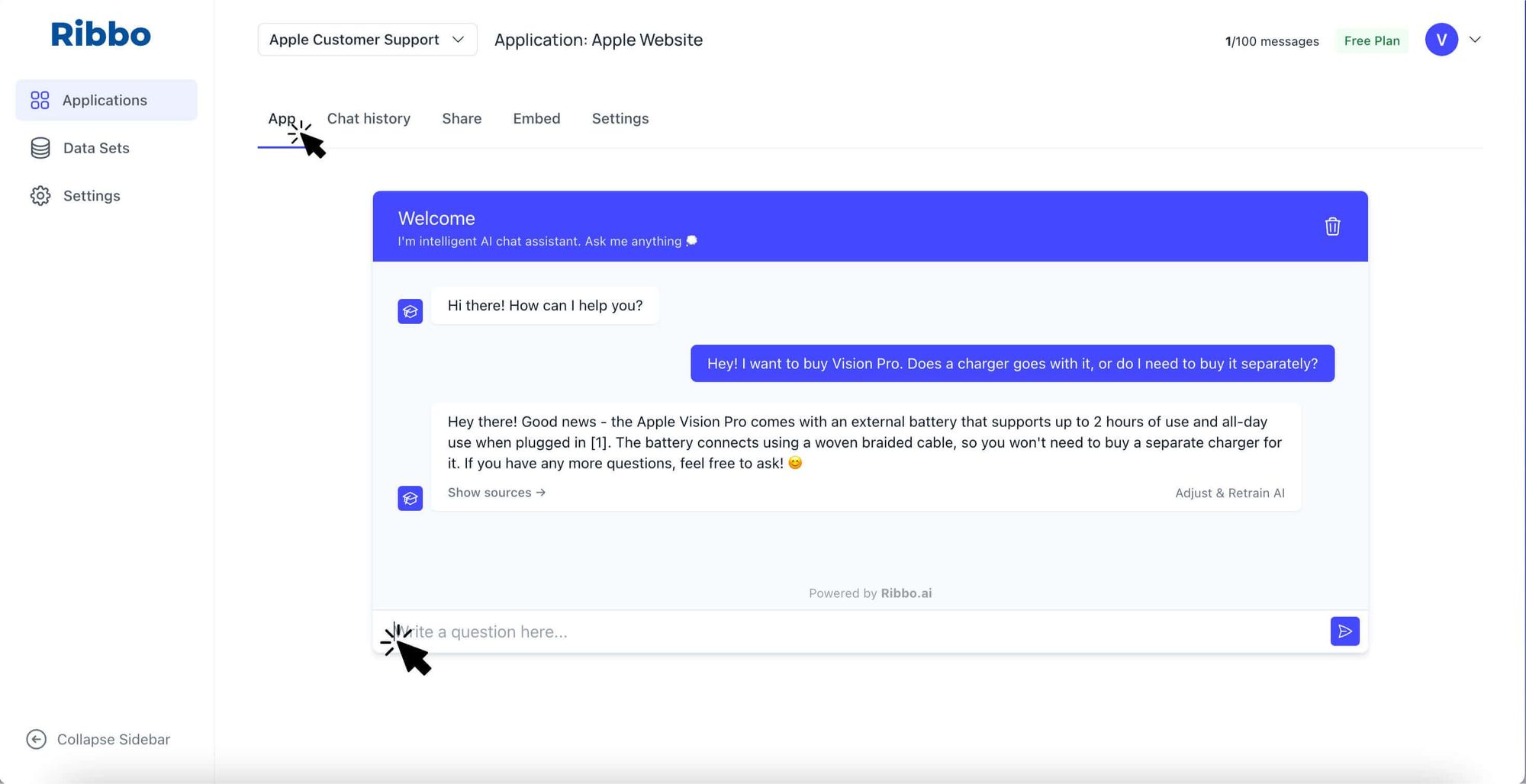
Step 7: You can share the chat with anyone, so they can give it a go just by opening the shared link. To access the link, go to Share and Copy the link.
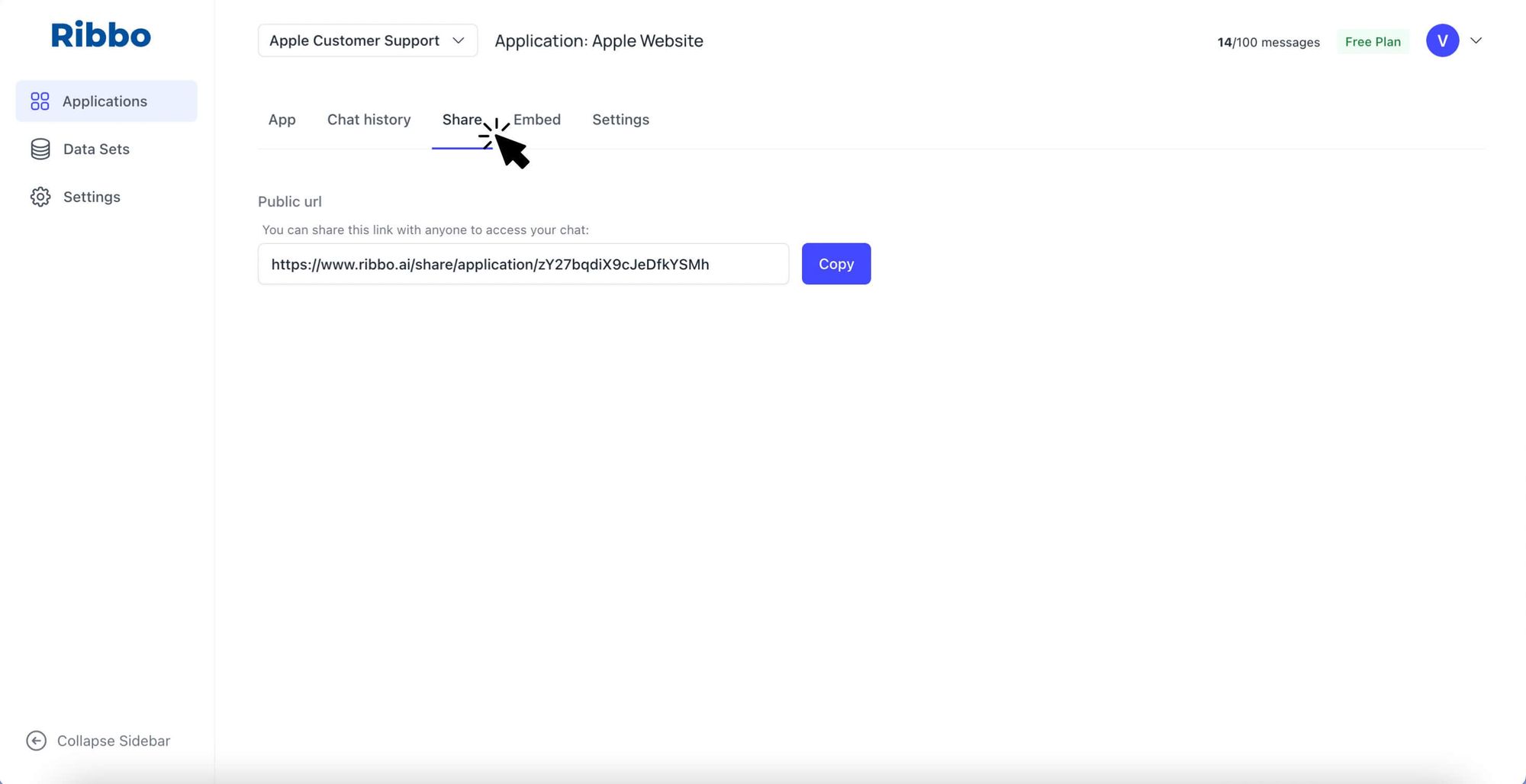
How do I embed AI Chatbot on my website?
This tutorial will walk you through embedding Ribbo AI chat on your website and customizing its appearance and functionality. Follow the steps below to get started!
Step 1: Navigate to the Applications section and click on Embed. Within this section, you will find two options for embedding Ribbo AI on your website: a floating button or a full-size chat within a webpage.
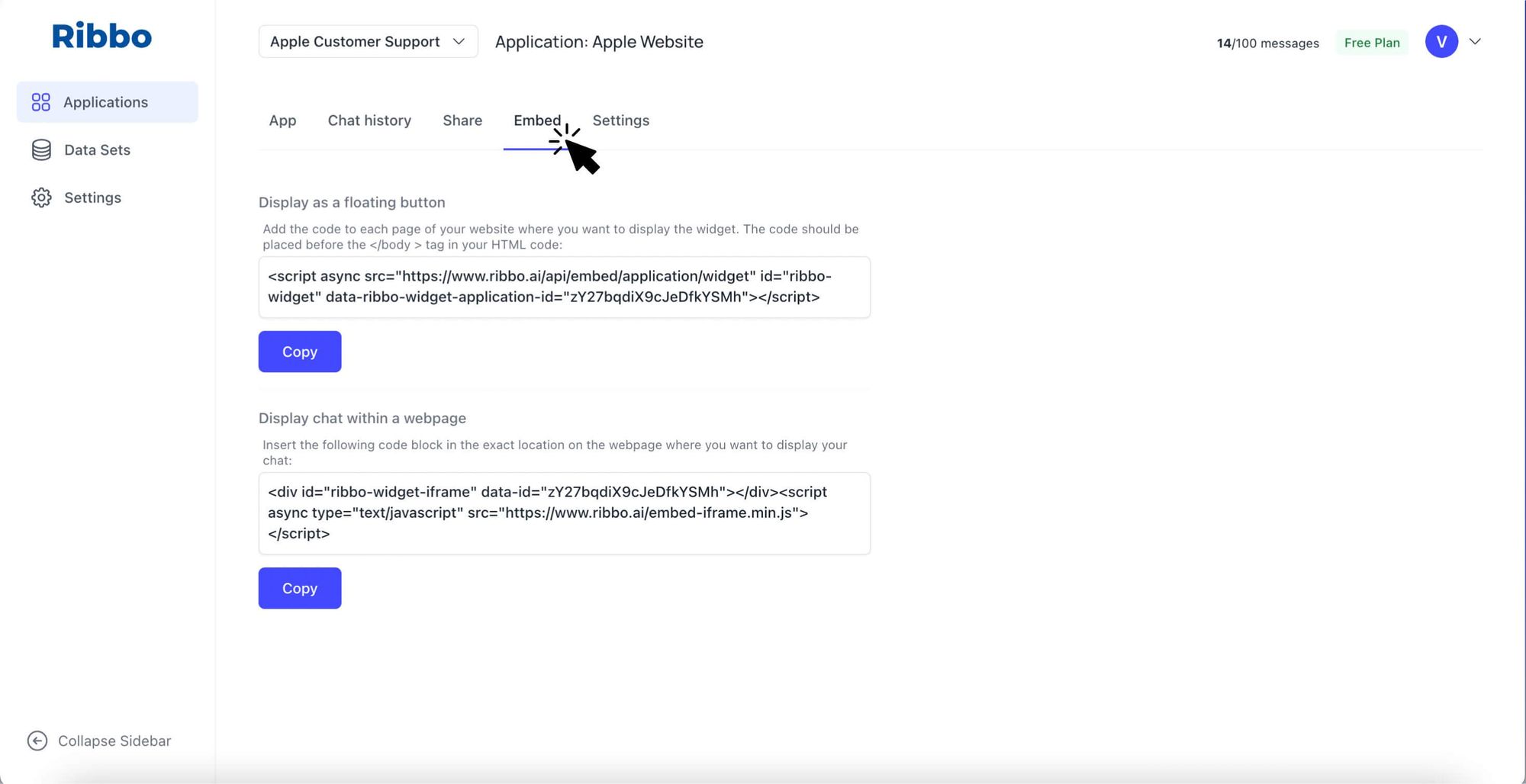
Step 2: Decide whether you prefer Ribbo AI to appear as a floating button or as a full-size chat within a webpage. Select the desired option and copy the provided code.
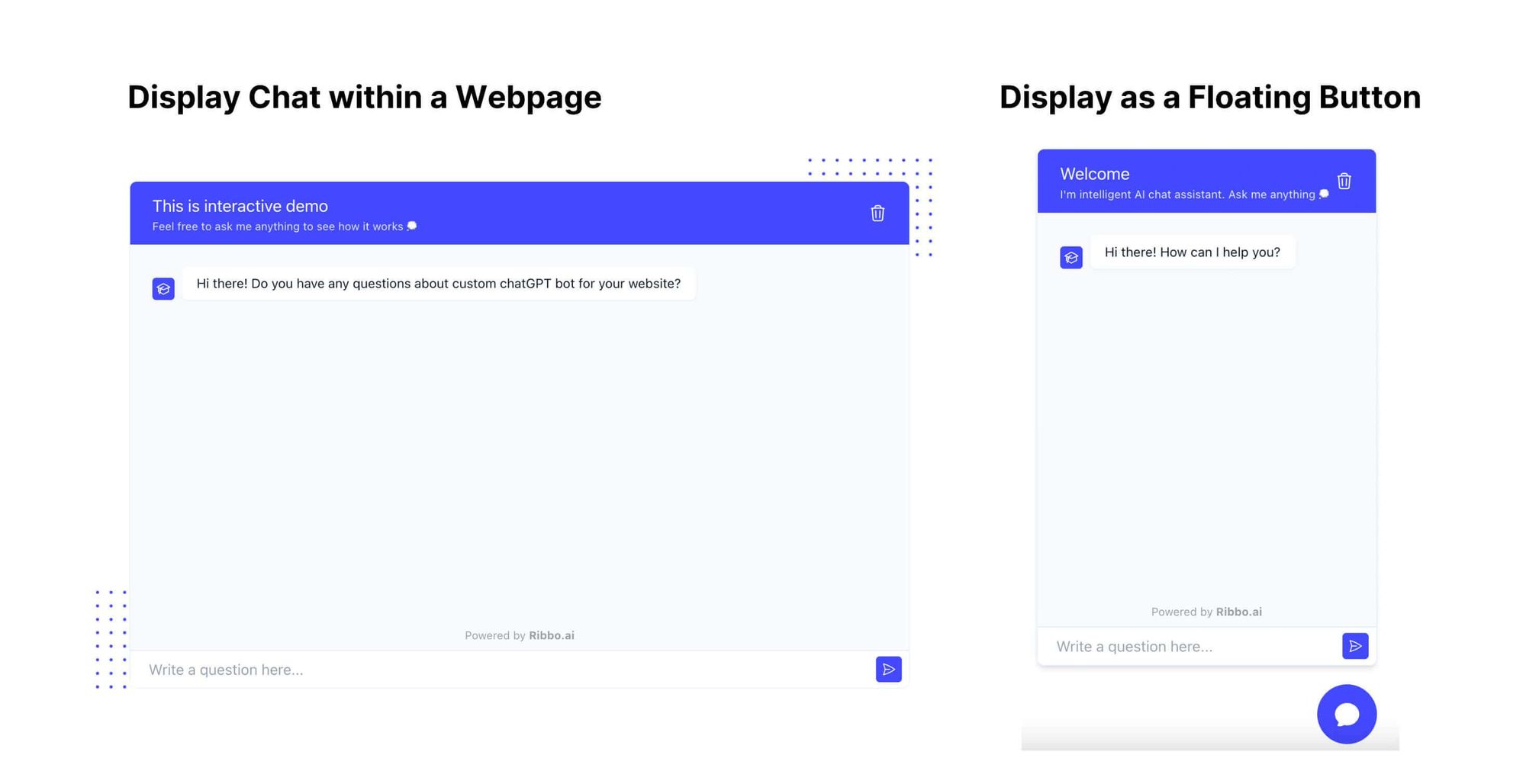
Step 3: Paste the copied code into the relevant section of your website's HTML or content management system (CMS). This will embed Ribbo AI onto your website, making it accessible to your visitors.
Step 4: If you wish to customize the appearance and functionality of Ribbo AI chat, click on the Settings option. You can edit various aspects within the settings menu such as chat behavior, design, and other preferences. Make the desired changes to align Ribbo AI with your website's branding and user experience.
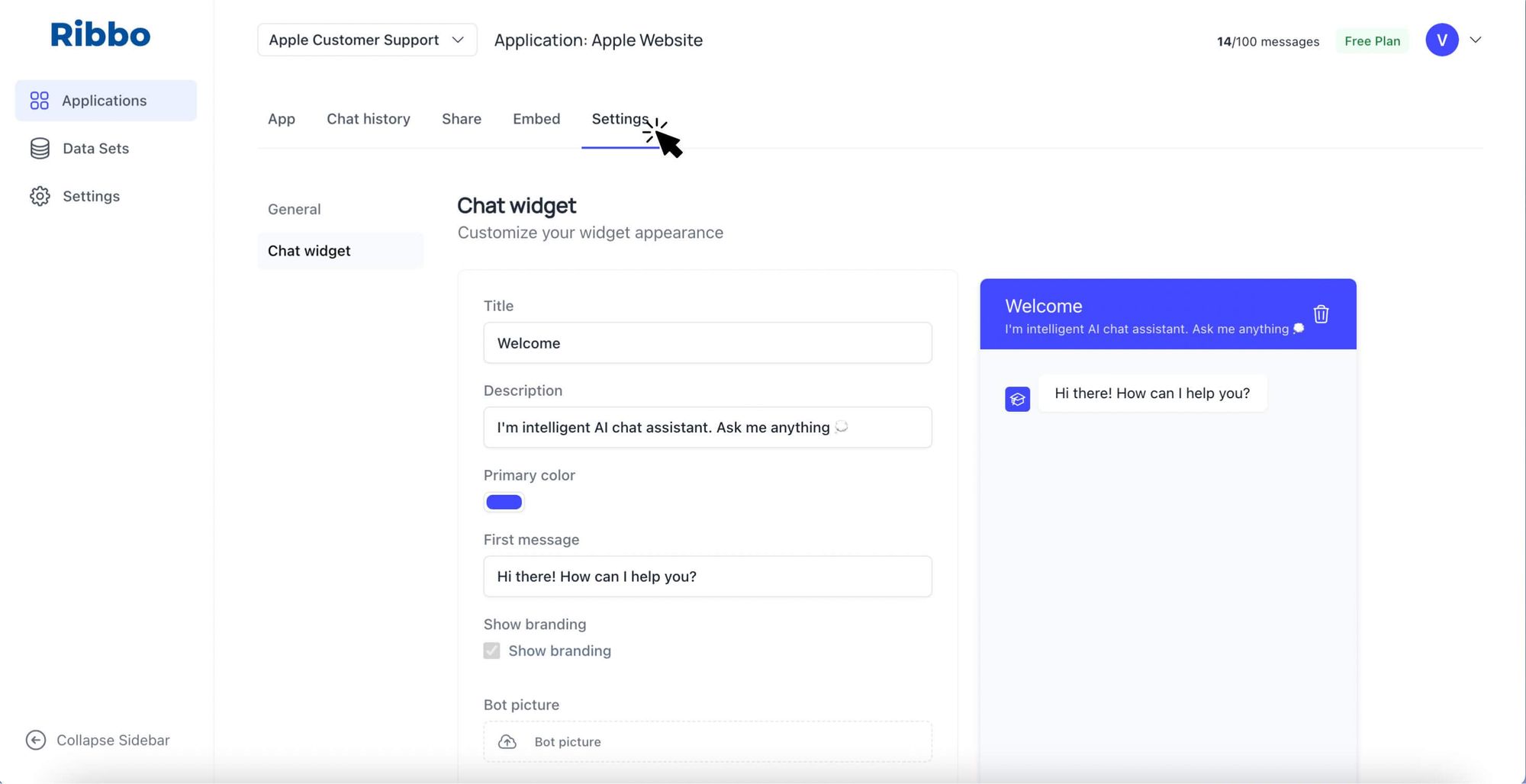
Step 5: Adjust settings by navigating to AI Model Settings. You can adjust the Temperature from 0 to 1, as well as the mood of the bot by typing a System Message. For instance, you can make the bot joke when it is appropriate.
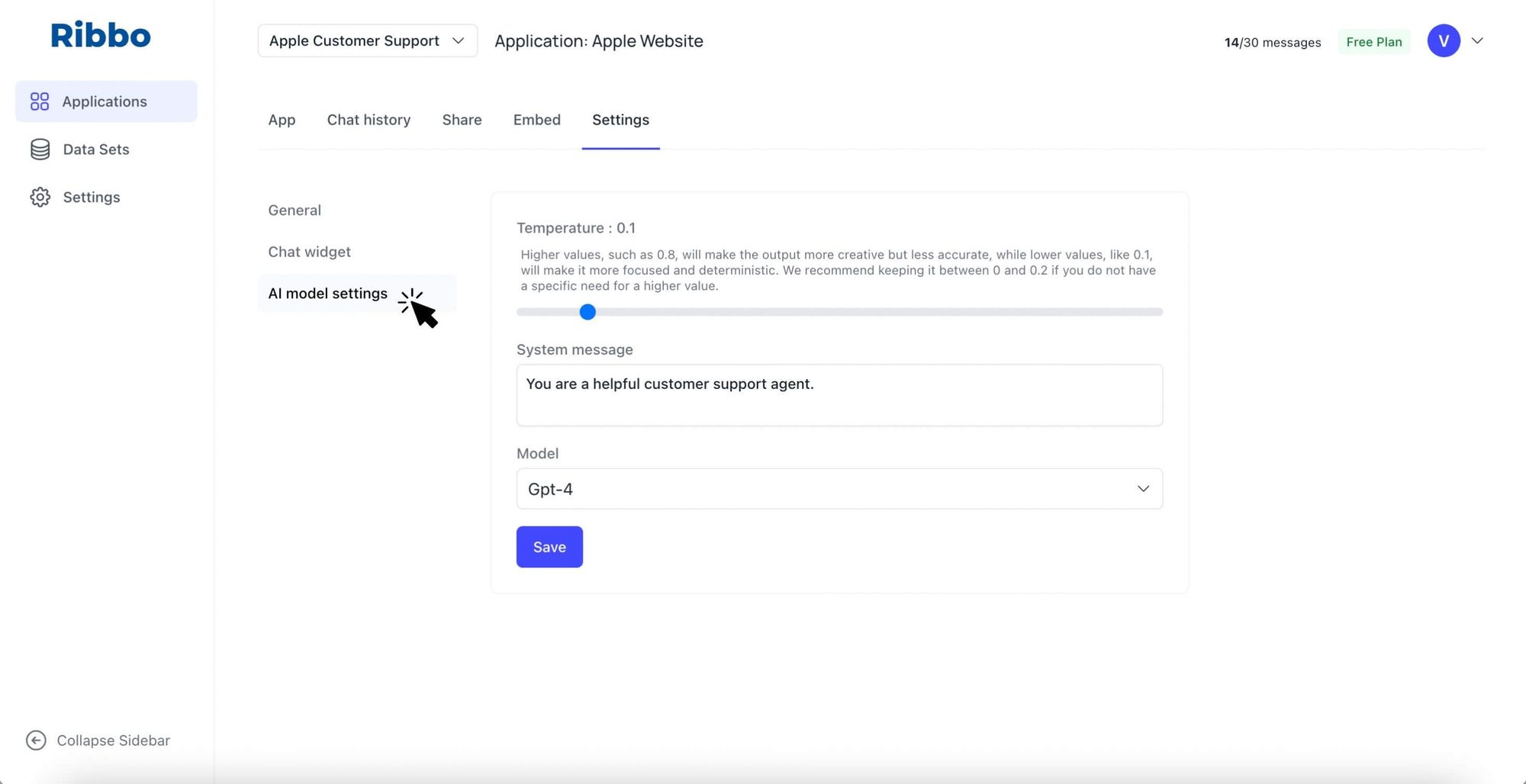
Ribbo Customization? Let's talk more about that!
To begin customizing the Ribbo AI chat widget, go to the Applications section and click on Settings. From there, navigate to the Chat Widget tab. Within the Chat Widget settings, you have several options to customize:
✅ Title & Description: Edit the title and description of the chat widget to accurately reflect the purpose and functionality of Ribbo AI on your website.
✅ Primary Color: Choose a color that matches your website's branding or design scheme. This color will be applied to the chat widget's elements, such as the chat bubble and buttons.
✅ First Message: Customize the initial message Ribbo AI presents to users when they initiate a chat. Tailor this message to provide a warm greeting or helpful instructions.
✅ Show suggested messages: Set up some suggested messages, or questions that would allow clients quickly ask questions without typing.
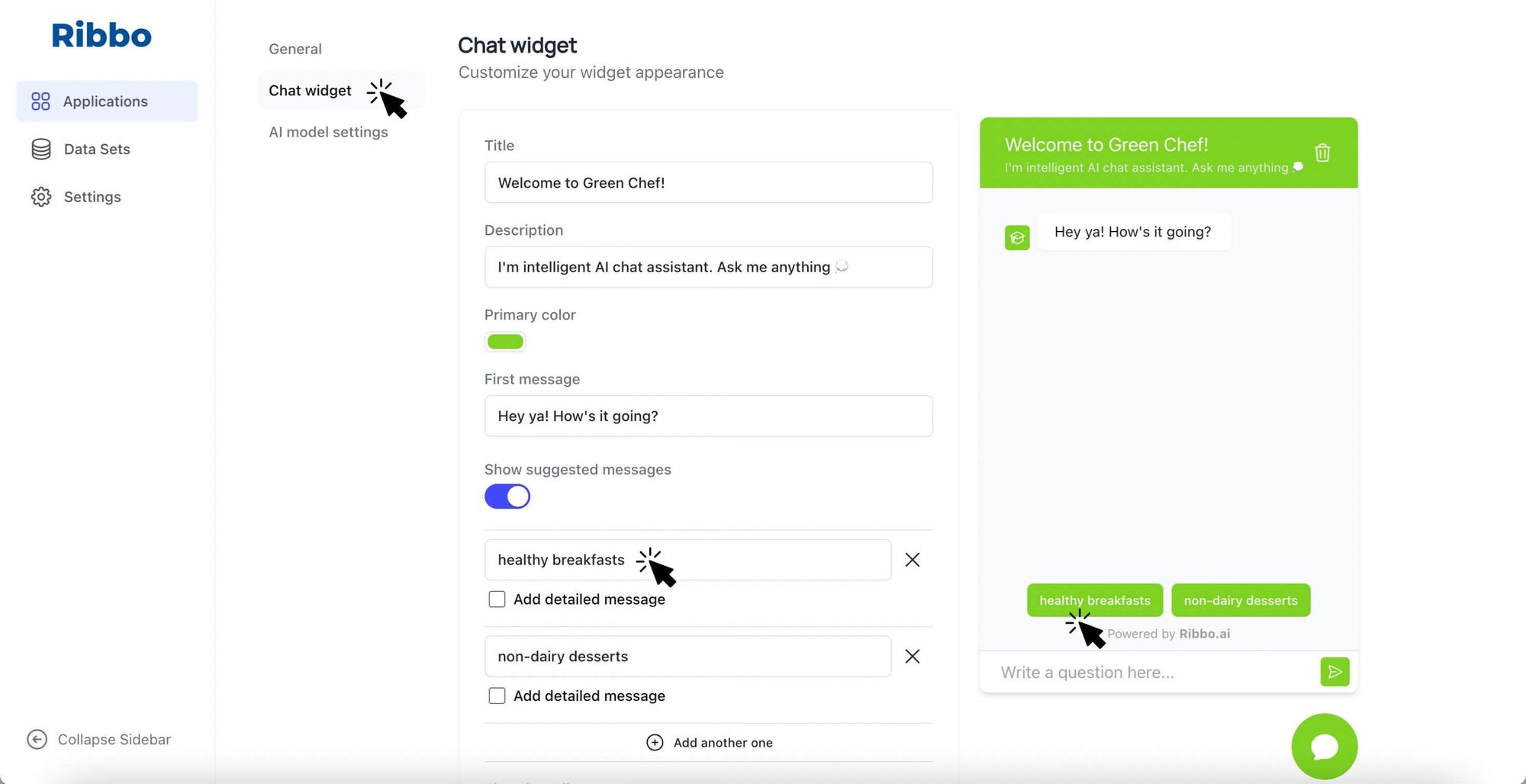
✅ Button Icon: Select a button icon that aligns with your website's design or represents the purpose of Ribbo AI. This icon will be displayed on the chat widget button that users click to open the chat interface.
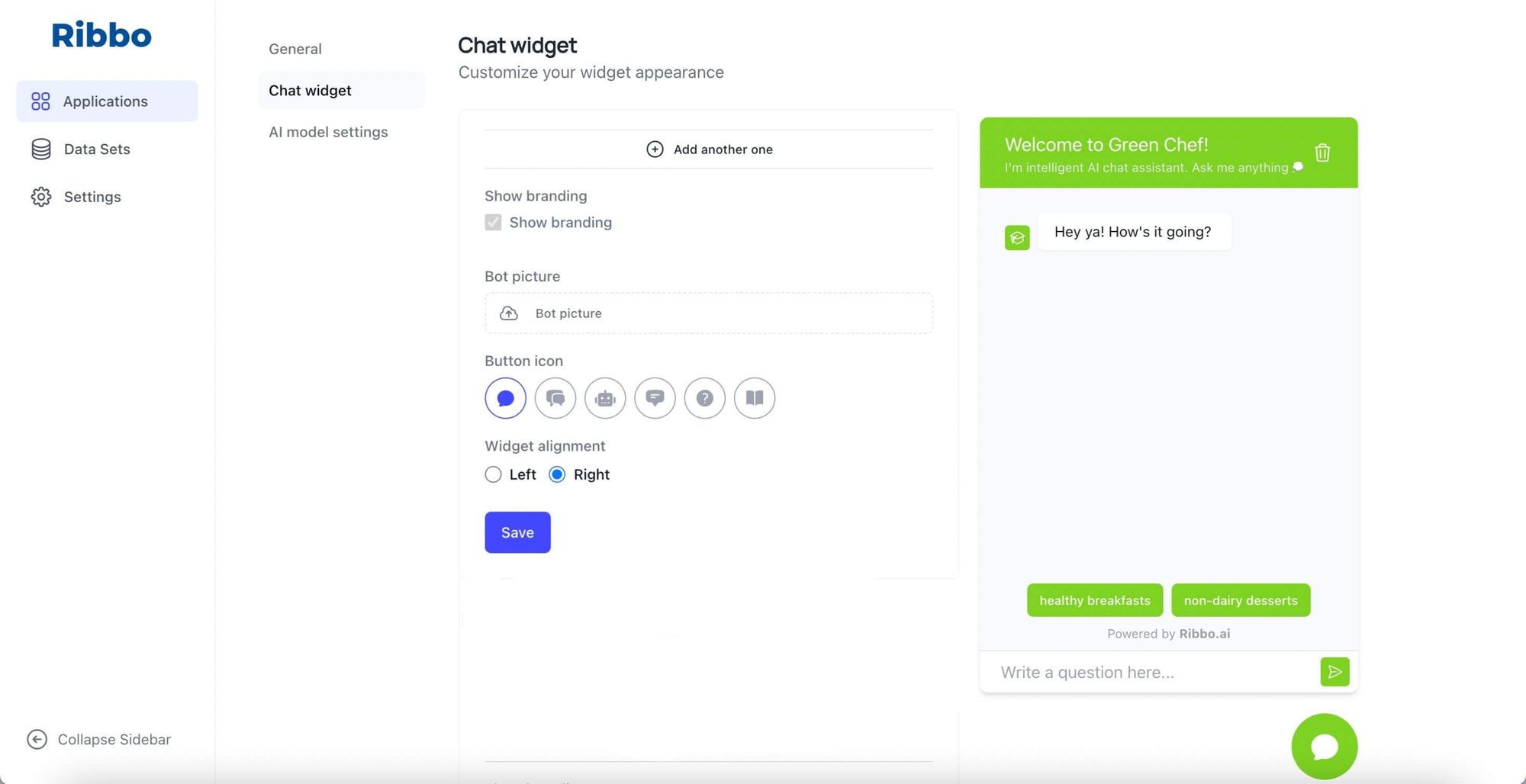
✅ Alignment: Choose the alignment of the chat widget on your website, such as bottom-right, bottom-left, or centered. This allows you to position the Ribbo AI chat widget according to your website's layout and user preferences.
Let's sum up. Why use Ribbo AI at all?
- Personalized Interaction: Using custom data, the chatbot can provide a more personalized experience to customers.
- Accurate and Consistent Responses: The chatbot can be trained on a specific dataset that aligns with the company's products, services, and policies. This ensures that the responses provided by the chatbot are accurate, consistent, and in line with the organization's standards.
- Efficient Issue Resolution: the chatbot can quickly retrieve relevant information and solve customer queries or issues.
- Scalability and Availability: A chatbot can handle multiple customer interactions simultaneously, making it highly scalable.
- Continuous Improvement: The chatbot can learn and improve over time by analyzing customer interactions and feedback. Custom data allows organizations to train the chatbot on their specific customer base, enabling it to understand their customers' unique patterns and preferences.
It's important to note that while a chatbot based on customs data has many benefits, it should also be designed with the ability to escalate complex or sensitive issues to human agents when necessary. Striking the right balance between automation and human interaction is crucial for providing the best customer service experience.
If you have any questions or need help, don't hesitate to send us an email at [email protected] and we'll be glad to answer ALL your questions.
Ribbo.ai learns from your docs, website content, blog and other sources to generate a chatbot that answer questions within the context of your data.

