AI Chatbots Compared: Chatbase, Ribbo AI,Orimon AI

Introduction
AI chatbots are popping up everywhere these days, from customer service bots helping you reorder groceries to digital assistants managing your schedule. These days, AI chatbots are widely used by businesses to provide instant, round-the-clock customer service. They help reduce the response time and handle multiple customer queries simultaneously, thereby improving the overall customer experience.
I compared three popular AI chatbot applications: Chatbase, Ribbo AI, and Orimon AI. These applications are designed to help businesses develop and integrate AI chatbots into their websites. My comparison is based on several parameters, including the accuracy of results, ease of use, pricing and limits, and the overall Impression. The results may surprise you.
- Methodology
- Chatbase: Description and Features
- Ribbo AI: Description and Features
- Orimon AI: Description and Features
- Testing the Accuracy of Chat Responses
- Conclusion
Methodology
I used a real-life example to ensure a fair and comprehensive comparison. As a case, I took LiveReacting.com, a platform for running interactive live videos. My main goal was to create a customer support chatbot for LiveReacting using each of the three applications.
The process was the following:
- Chatbot creation and Training: I created a chatbot using each application, focusing on the ease of use, the range of features offered, and the flexibility in customization. Each chatbot was trained using the same data set.
- Testing: Each chatbot was tested for accuracy in providing correct and relevant responses. I used the same question set for each chatbot to ensure consistency in our evaluation. The accuracy was determined based on whether the chatbot's answer was correct or not.
- Integration: I figured out how easily and quickly the chatbot can be integrated into the website as a chat widget.
- Pricing and Limits: I evaluated the cost-effectiveness of each application, comparing the pricing plans, features, and limits.
- Overall Impression: I formulated a general impression of each application based on my experience using them.
By following this methodology, we aim to provide a detailed and unbiased comparison of the three AI chatbot applications.
Chatbase
Chatbase: Description and Features
Chatbase is an AI chatbot builder that allows you to create, train, and embed intelligent chatbots on your website. The platform leverages ChatGPT, a powerful language processing model, to effectively understand and respond to user queries. Chatbase enables the creation of chatbots from your knowledge base, allowing you to import data sources like website content or Notion pages into your chatbot.
Chatbase Pricing
Chatbase offers various pricing plans, ranging from free to premium. The free plan offers 30 message credits monthly and allows you to create one chatbot. On the other hand, the premium plans offer more message credits, chatbots, and characters per chatbot, with prices ranging from $19 to $399 per month.
Walkthrough of Chatbot Creation Process on Chatbase:
Creating a chatbot with Chatbase involves a series of steps:
1. Creating a new chat application: The first step is creating a new one on the Chatbase platform. You must go to the My Chatbots page and click the 'New Chatbot' button.
2. Adding new data sources: Once the application is created, the next step is to add new data sources. You will be automatically redirected to the Data Sources page. In our case, we will be adding the website as our data source. I enter https://www.livereacting.com and click fetch links. The crawling process took about 1 minute, and I got a list of all the website pages.
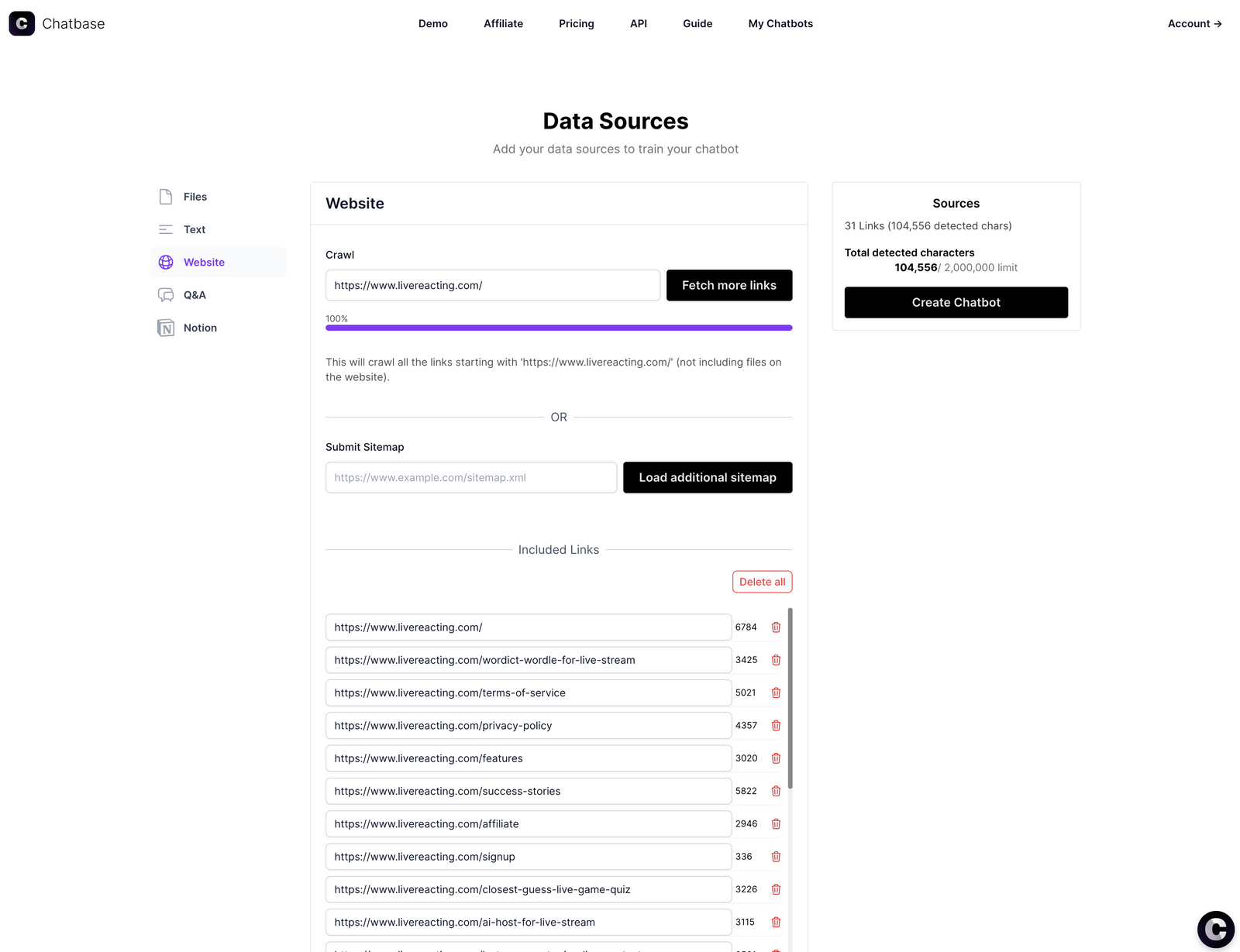

3. Training the chatbot: I clicked 'Create chatbot' when all links were crawled. It automatically redirected me to the chatbot page, and started training on background. In about 1-2 minutes, I got a notification that my chatbot had been trained.
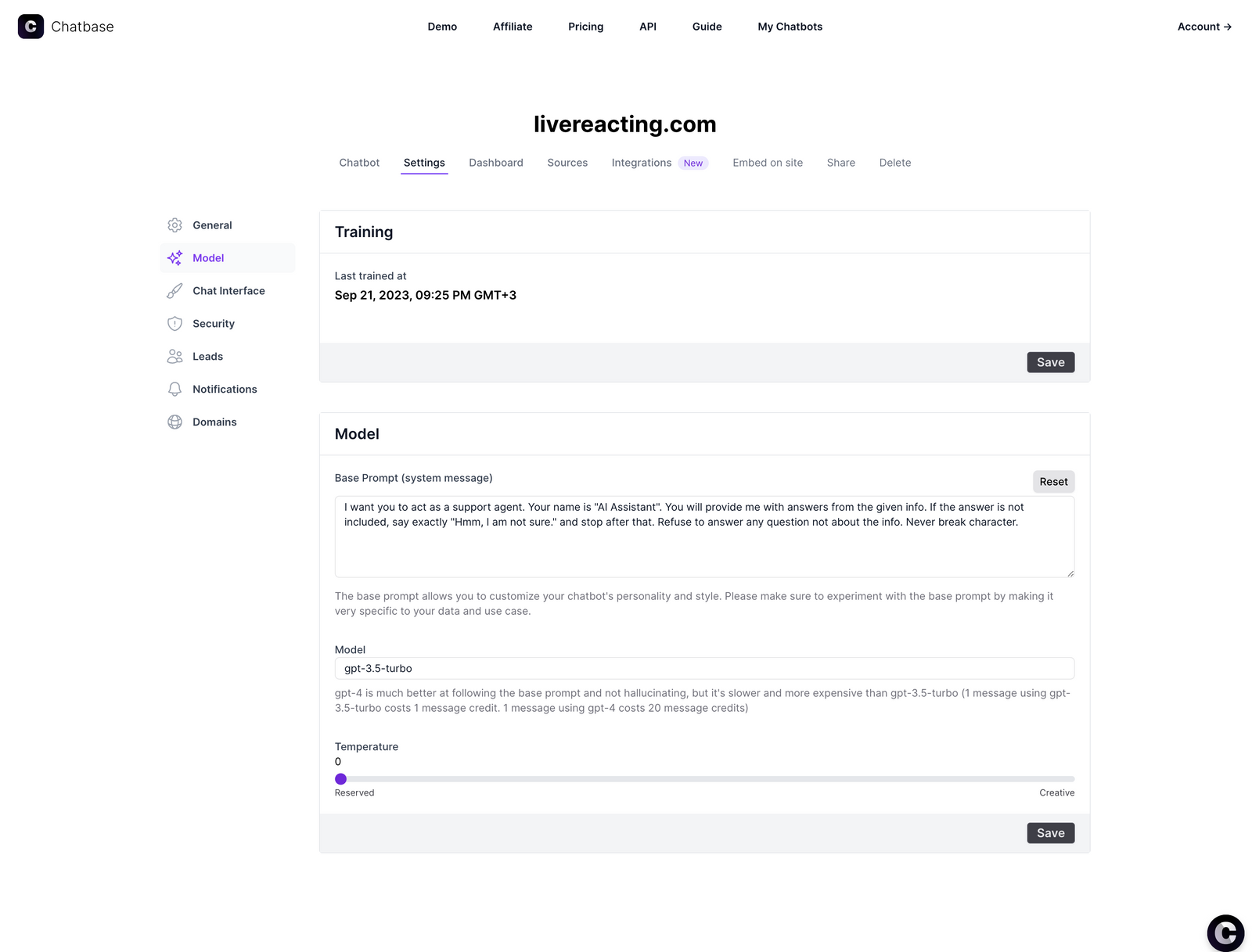

4. Configuring the branding and look of the chat widget: Once my chatbot was trained, I could configure the chat widget's branding and look. I went to settings and styled it according to LiveReacting branding guidelines. The process was quite buggy, and I had to enter values for colors and titles multiple times until they got saved.
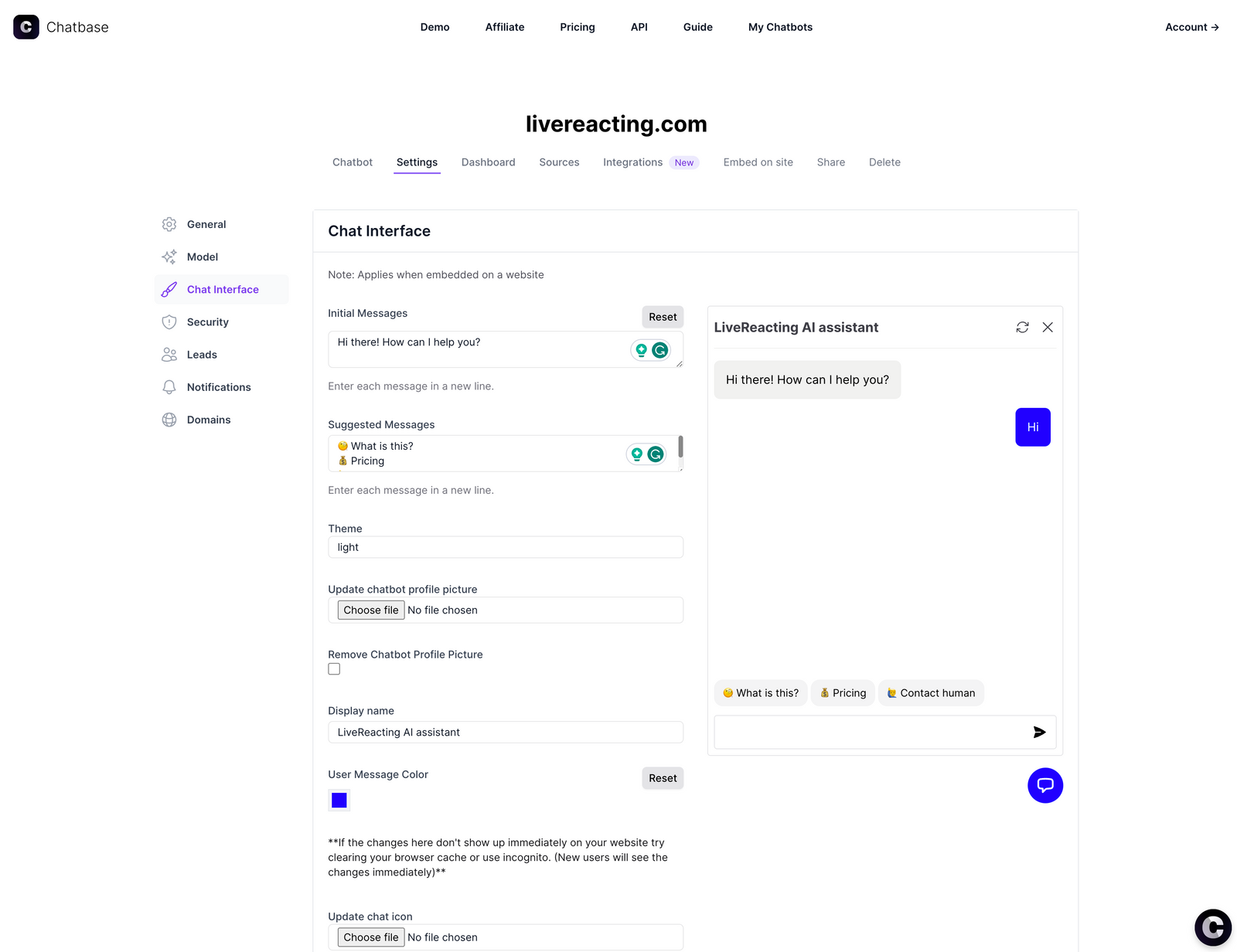

5. Configuring the AI model: The final step was to configure the AI model. There are only a few basic configs to select: the base prompt, model, and temperature. I didn't change anything, so there's not much to say here.
Once all these steps were completed, my chatbot was ready to be tested and integrated into our website as a chat widget.
Once all these steps were completed, my chatbot was ready to be tested and integrated into our website as a chat widget.
Ribbo AI
Ribbo AI: Description and Features
Ribbo AI is an AI-based chatbot that can handle a variety of conversations and queries. It utilizes natural language processing to understand what people are asking and respond appropriately. Ribbo AI is cloud-based, so you don't need to install any software. You can easily integrate the chatbot into your website or mobile app.
Ribbo AI Pricing
- Ribbo AI provides a free version with limited features and four paid plans: Small, Medium, Large, and Enterprise.
- The Small plan costs $20 per month or $200 annually, while the Medium Plan (the most popular one) is specifically designed for larger businesses and is at $50 per/month.
- The Small plan offers access to 2k message credits/month, which allows you to connect 2 applications, while the Medium Plan includes 5k message credits/month and will enable you to connect 5 applications.
- It's worth noting that there are no commitments required when signing up for either of the paid plans, making it a great value for users who need an AI Chatbot platform they can use without long-term financial commitment.
Walkthrough of Chatbot Creation Process on Ribbo AI
Creating a chatbot with Chatbase involves a series of steps:
1. Adding new data sources: For Ribbo AI, the process was slightly different. First, I created and added my data sources (the cool thing is that I could separate them into different data sets and then use them partially for multiple applications).
For example, it allows you to create a chat application for internal usage for your team as well as for the public customer support. The app for internal use can include data set with private company data + all public data. The public chatbot app can include only public data. To remind you, I added the website as my data source. I entered https://www.livereacting.com and clicked 'Fetch Links'. The crawling process took only 1 minute, and I got a list of all website pages.
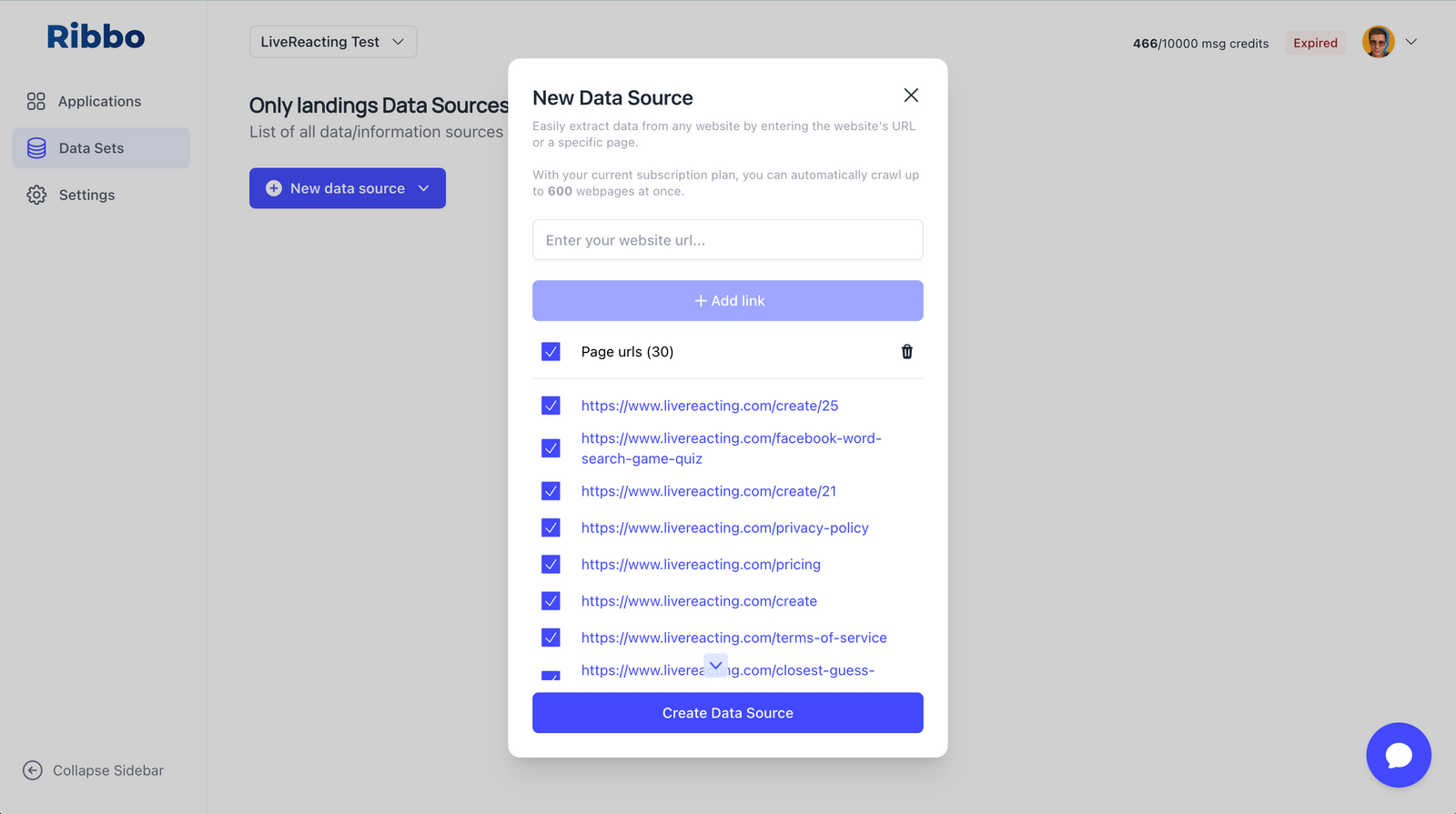

2. Training the chatbot: When all links were crawled, I clicked on the 'Create data source', and it automatically trained the AI model based on all my data.
3. Creating a new chat application: I created a new chat application and selected data sets that I wanted to include in it.
4. Configuring the branding and look of the chat widget: Once the chatbot got trained, I could configure the branding and look of my chat widget. I went to settings and styled it according to LiveReacting branding guides. The chat widget looked slick and modern compared to the previous app.
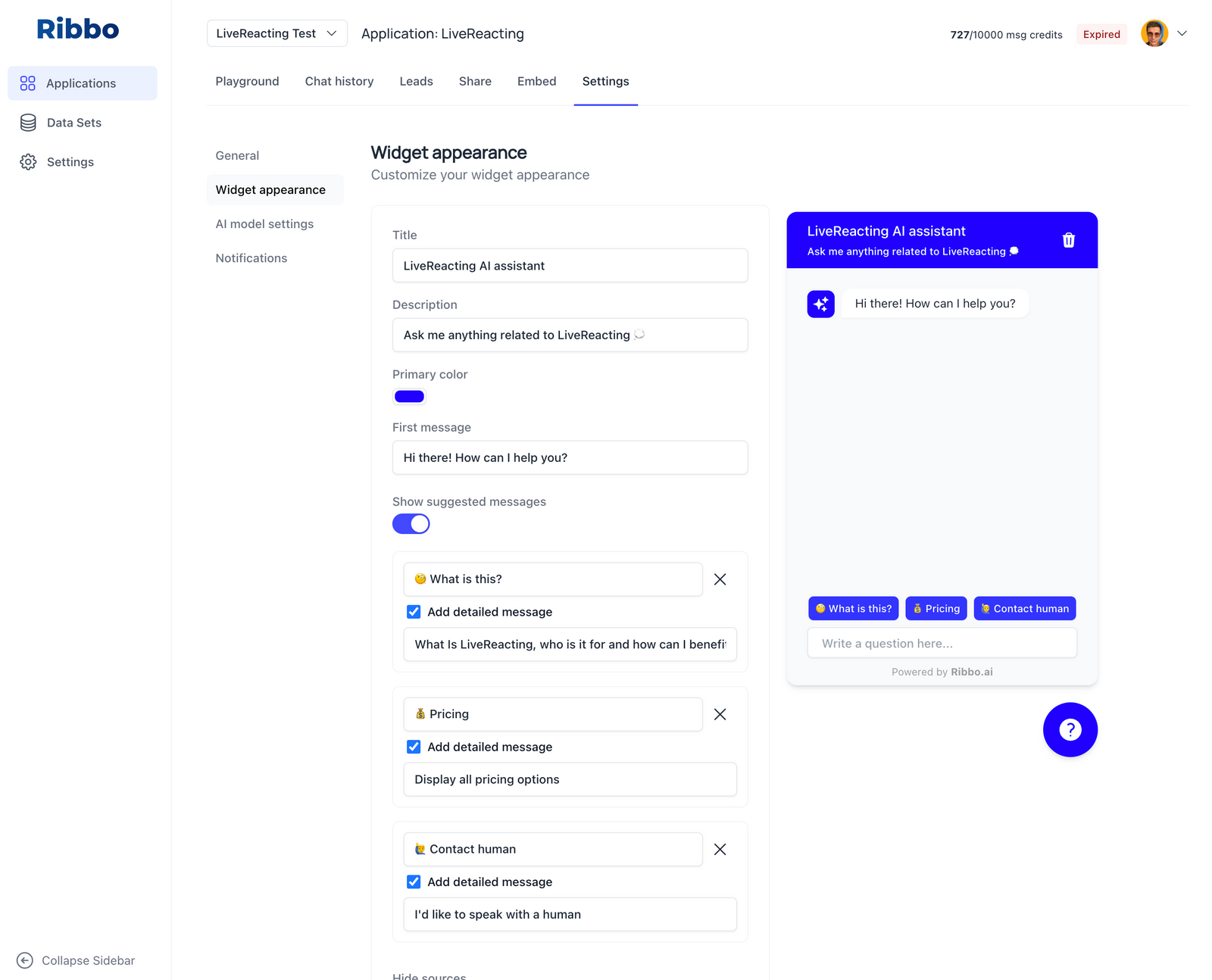

5. Configuring the AI model: The final step was to configure the AI model. Ribbo has all Chatbase's configs but also has a 'Default message for situations when the AI bot cannot provide an answer.' This is useful for redirecting some cases to real humans, in case AI can't resolve them without your team members.
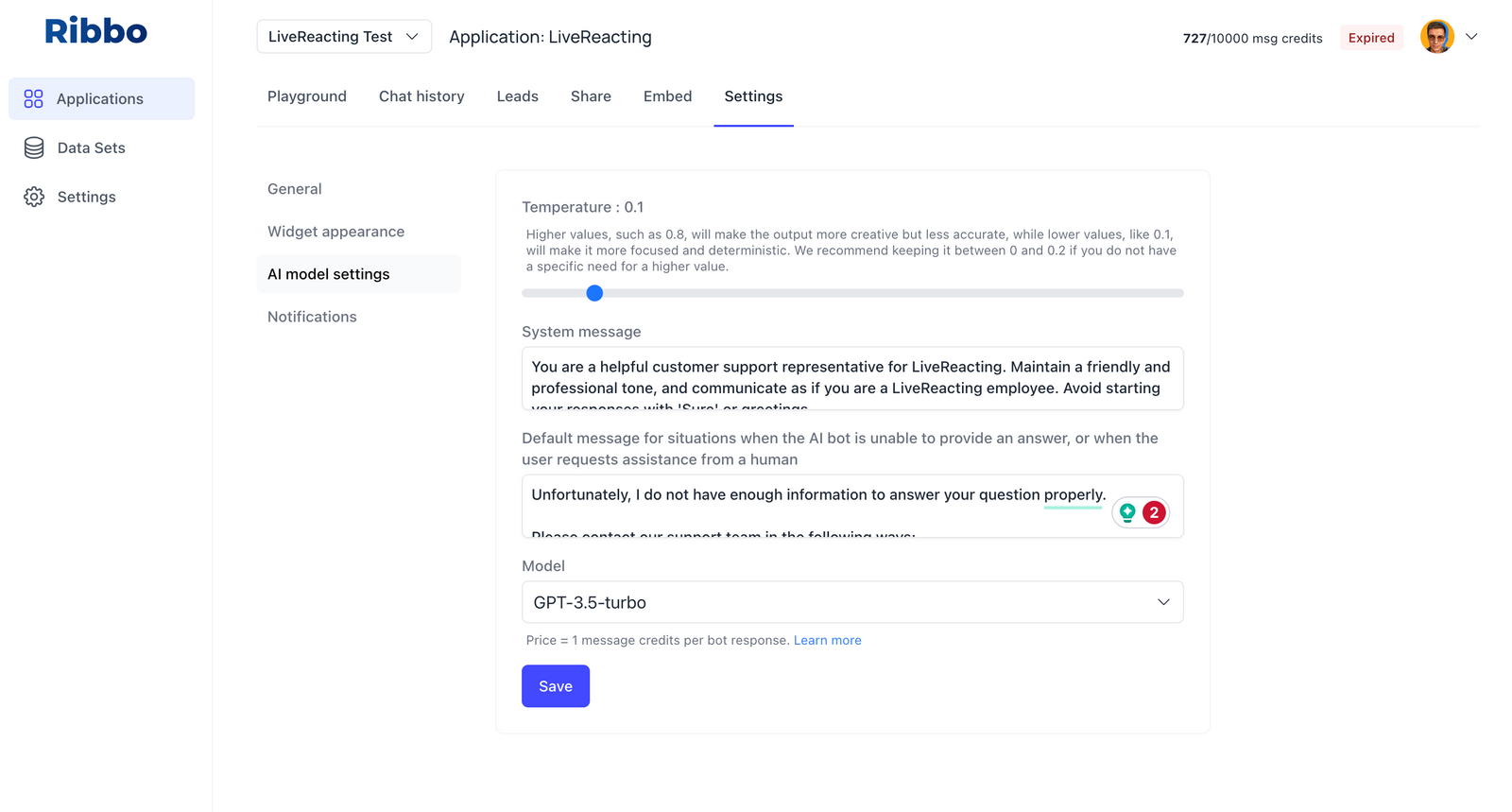

Orimon AI
Orimon AI: Description and Features
Orimon AI is an AI bot builder designed for businesses to make customer interaction process more effective and maximize sales. It allows users to create AI-driven support bots with no coding skills. Orimon AI promises to understand customer conversations and offer personalized recommendations by using natural language processing (NLP) and machine learning (ML).
Orimon AI Pricing
Orimon AI does not offer a Free Trial, but offers the following monthly plans:
- Starter Plan: $19 per month for 2k intelligent messages monthly, suitable for small businesses.
- Growth Plan: $99 per month for 10k intelligent messages monthly, ideal for growing businesses.
- Elite Plan: $399 per month for 40k intelligent messages monthly, catering to large enterprises.
Walkthrough of Chatbot Creation Process on Orimon AI
Creating a chatbot with Orimon AI involves a series of steps:
- Starting with the data source: In the Website section, I pasted https://www.livereacting.com and clicked 'Begin Crawling,' as shown below. After this, the bot will gather all available pages on your website, which will be listed below. Generally, the interface feels hectic and needs to be more intuitive.
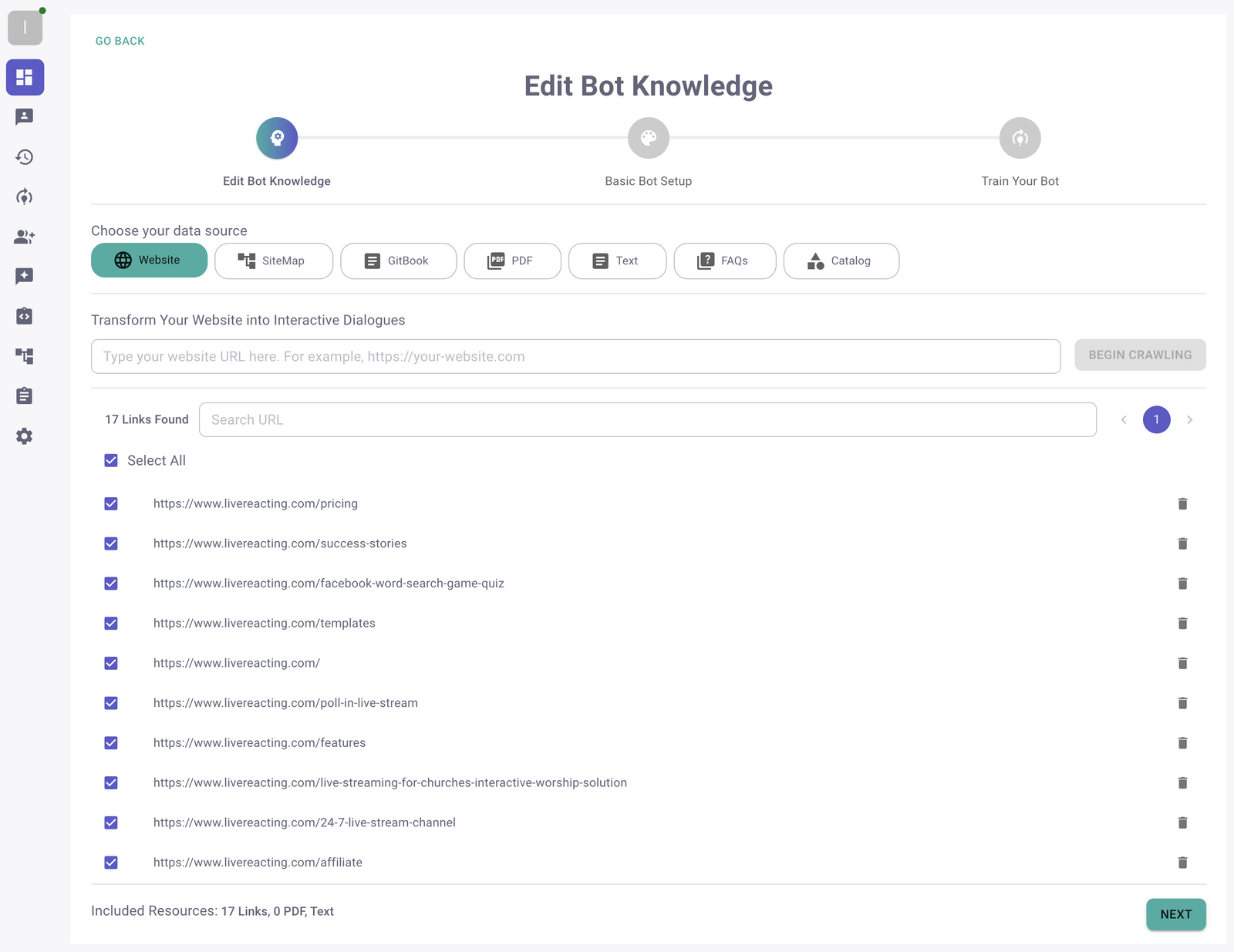

-
Creating a new chat application: Once the website has been crawled, I could provide the name of my bot, the company, and the language. Once you have entered these details, click on 'Create' at the bottom right of the page. The bot started Training, and you will see a loading screen while this process is being completed.
-
Training the chatbot: The training process is quite hectic. After interacting with the bot, I had to 'Flag' the messages that required correction and update the bot with the correct responses.
-
Configuring the branding and look of the chat widget: Once my chatbot was trained, I could configure the chat appearance: a message bubble, a header, and a welcome message. Nevertheless, despite all the configuration edits, the design of the chat looks very outdated.
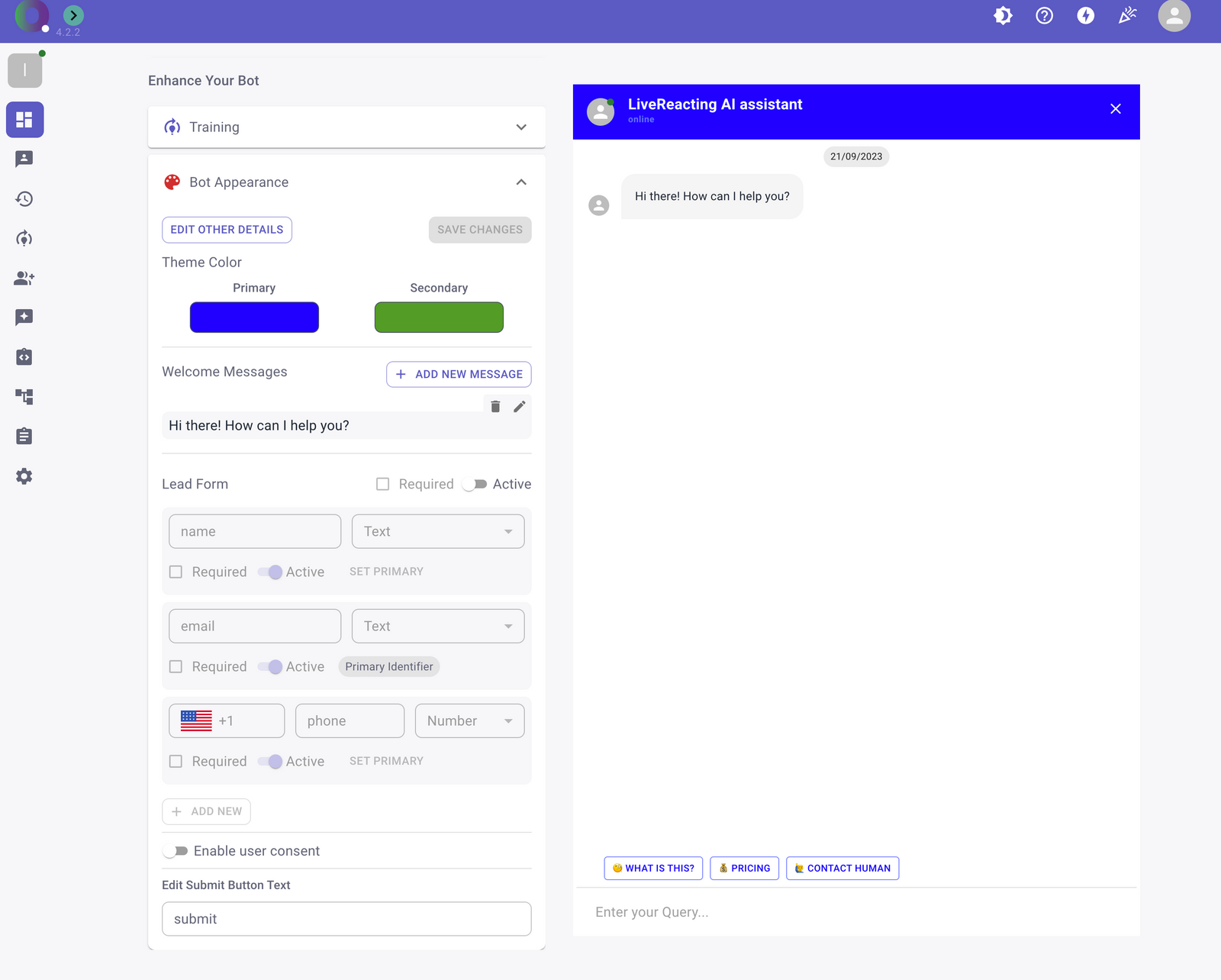

- Configuring the AI model: The final step was to configure the AI model. There are only a few basic configs to select: the prompt, quota limits, model, and temperature. I tried to change the prompt, and it did not work.
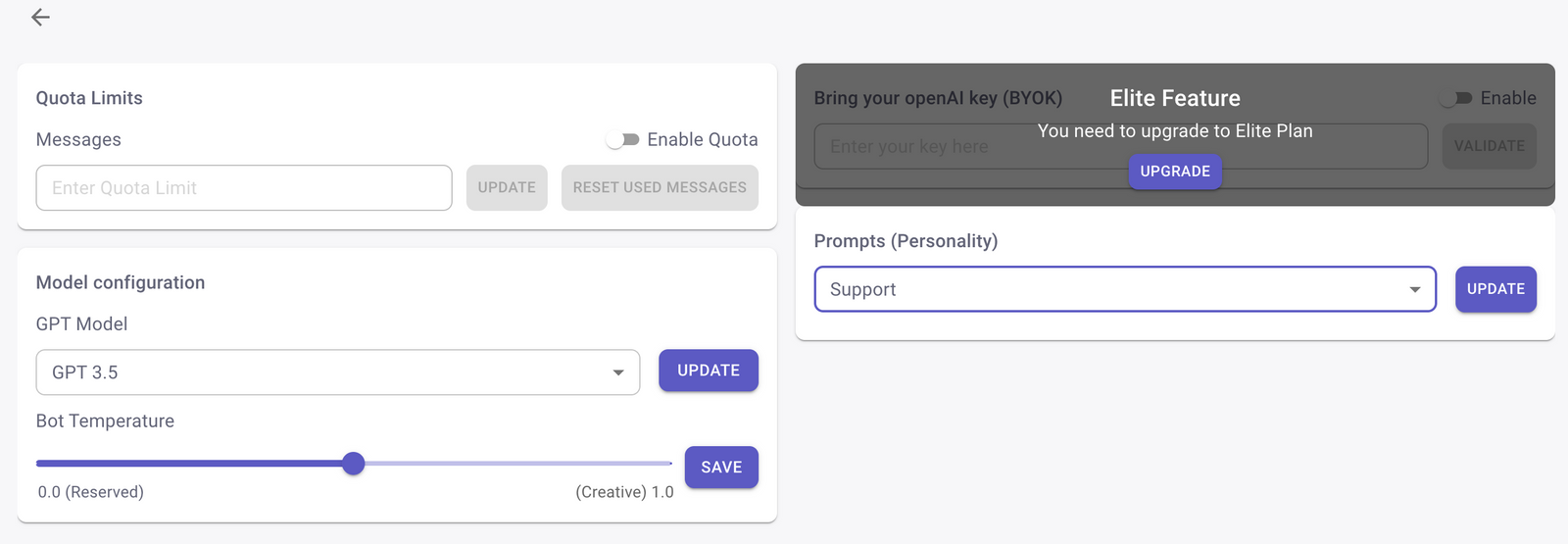

Testing the Accuracy of Chat Responses
We used 4 Questions for evaluating the accuracy of answers for all chatbots.
Question #1: Display all pricing options
😐 Chatbase gave insufficient response. It showed only 2 payment plans out of 7 payment plans presented on the website from which Chatbase learnt.
🥇 Ribbo AI formed info about all 7 payment plans with details + explained the meaning of one credit.
👎 Orimon AI hallucinated and gave totally incorrect response.
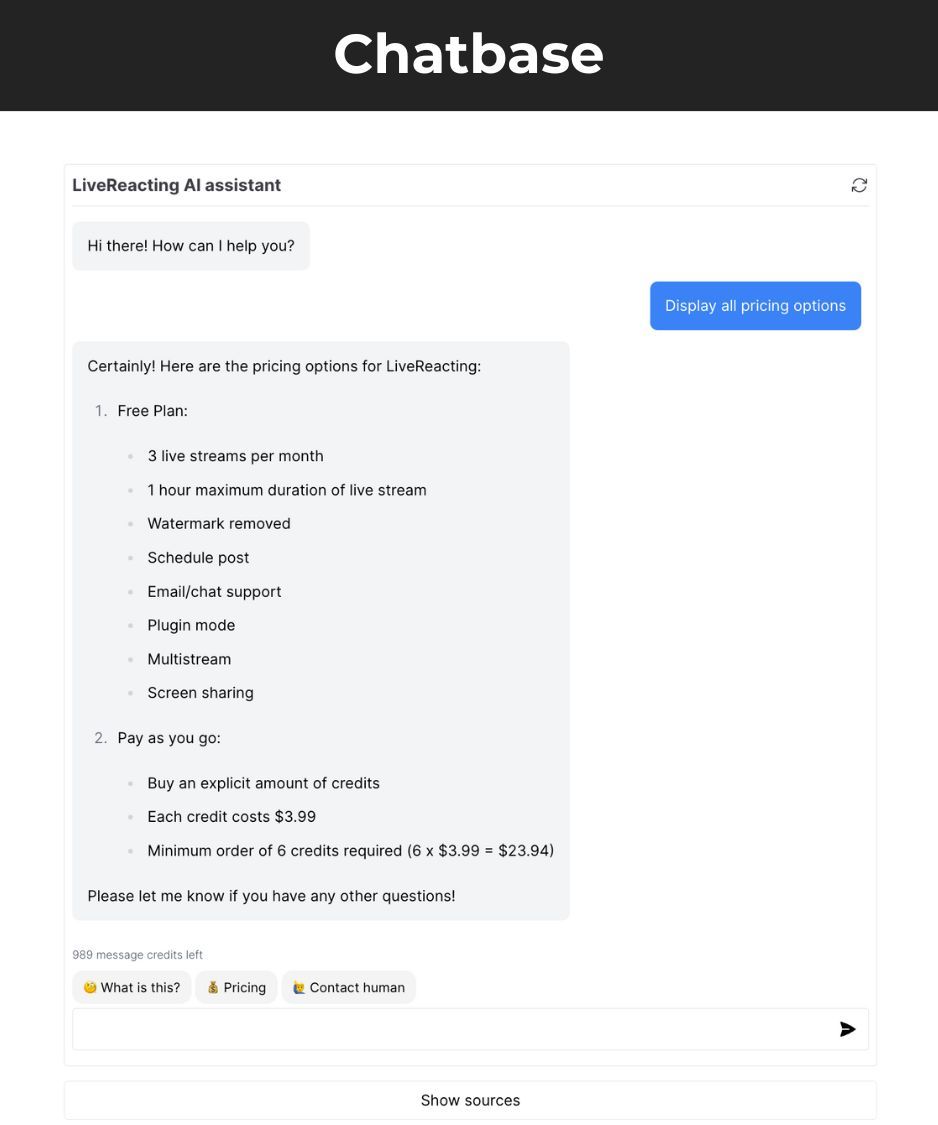
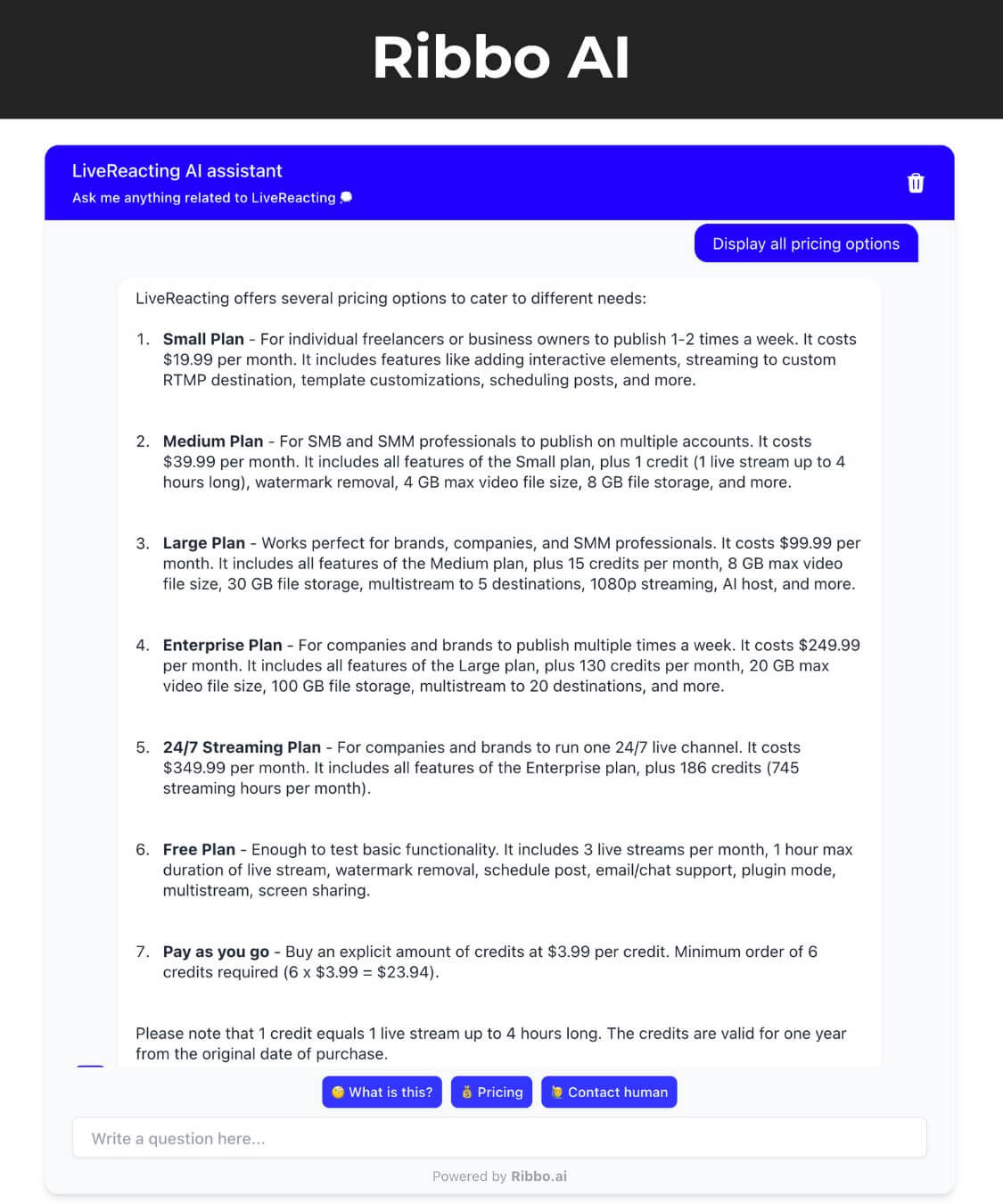
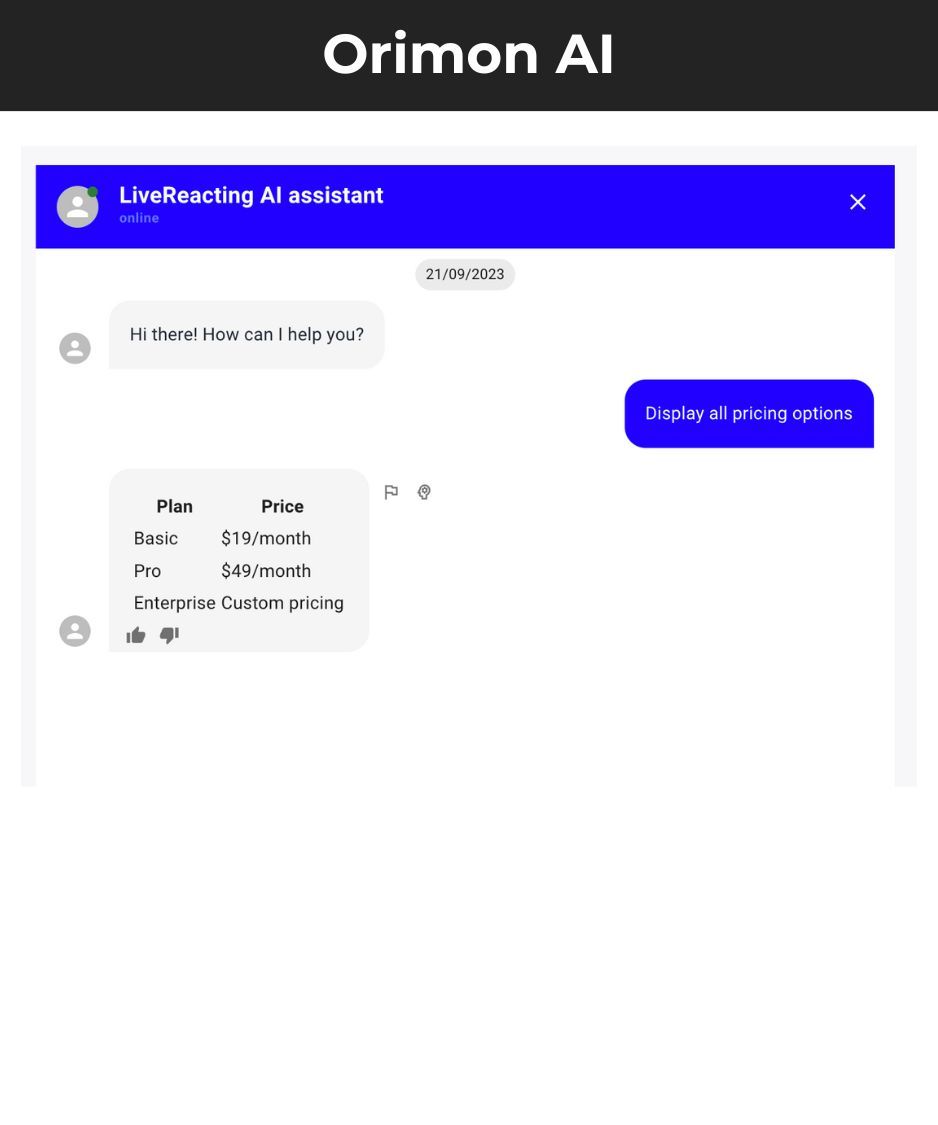
Answers to the Question #1: Display all pricing options
Question #2: Which plan should I choose for streaming pre-recorded video once a week? Video will be no more that 2 hours.
🥇 Chatbase gave a correct answer with an accurate recommendation.
🥇 Ribbo AI also gave a correct response and recommendation, together with a list of benefits.
👎 Orimon AI gave incorrect response, and recommended one of the most expensive plans which does not match client's needs.
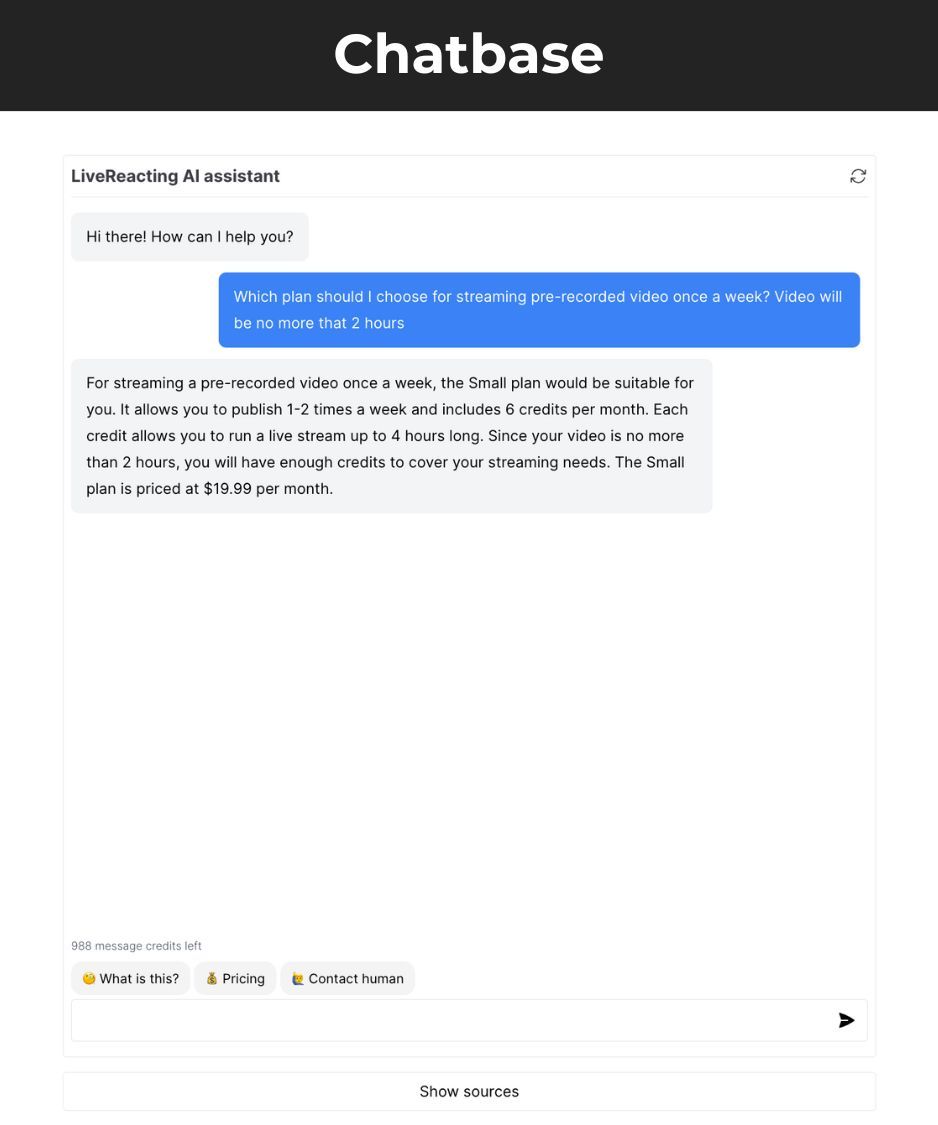
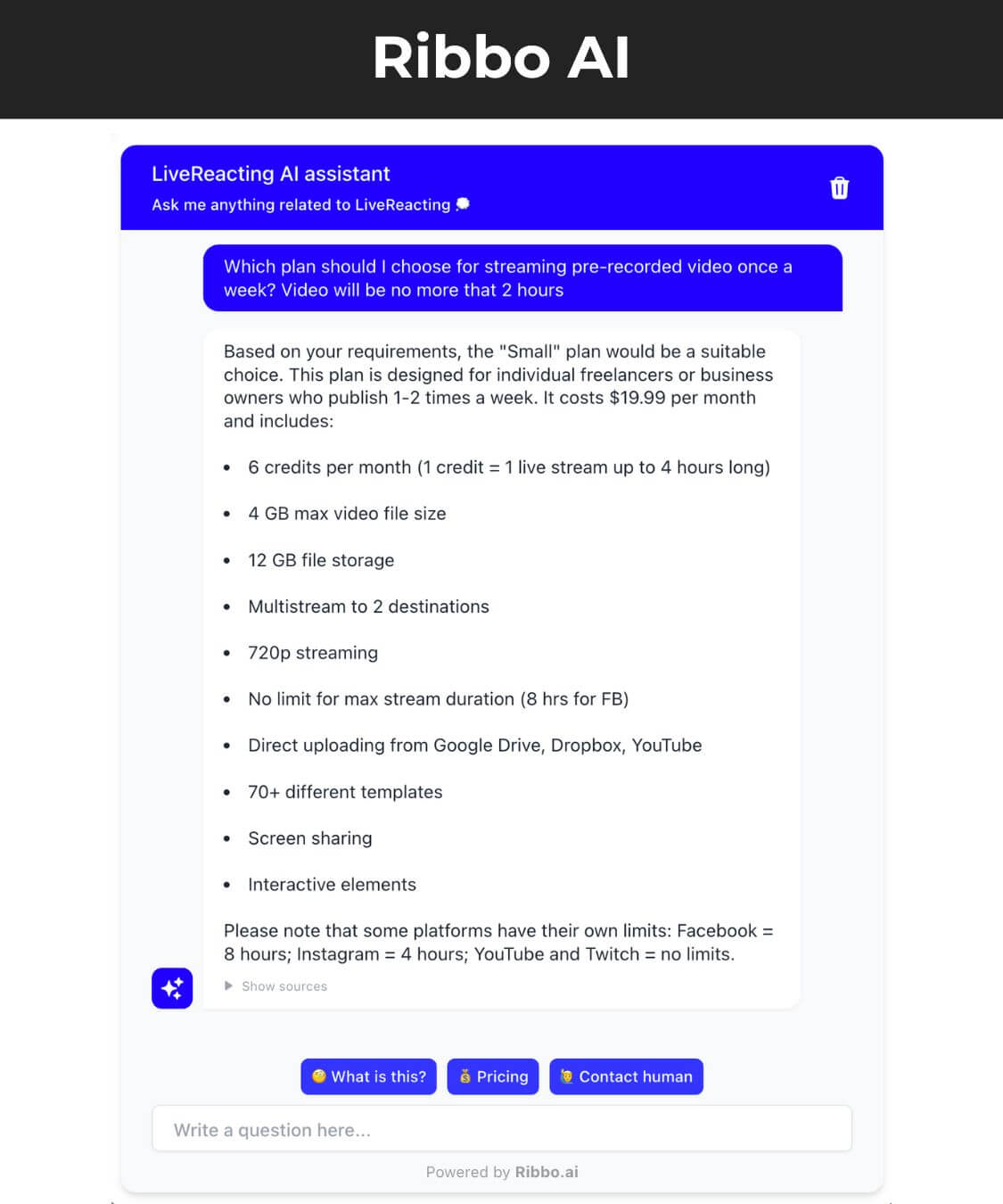
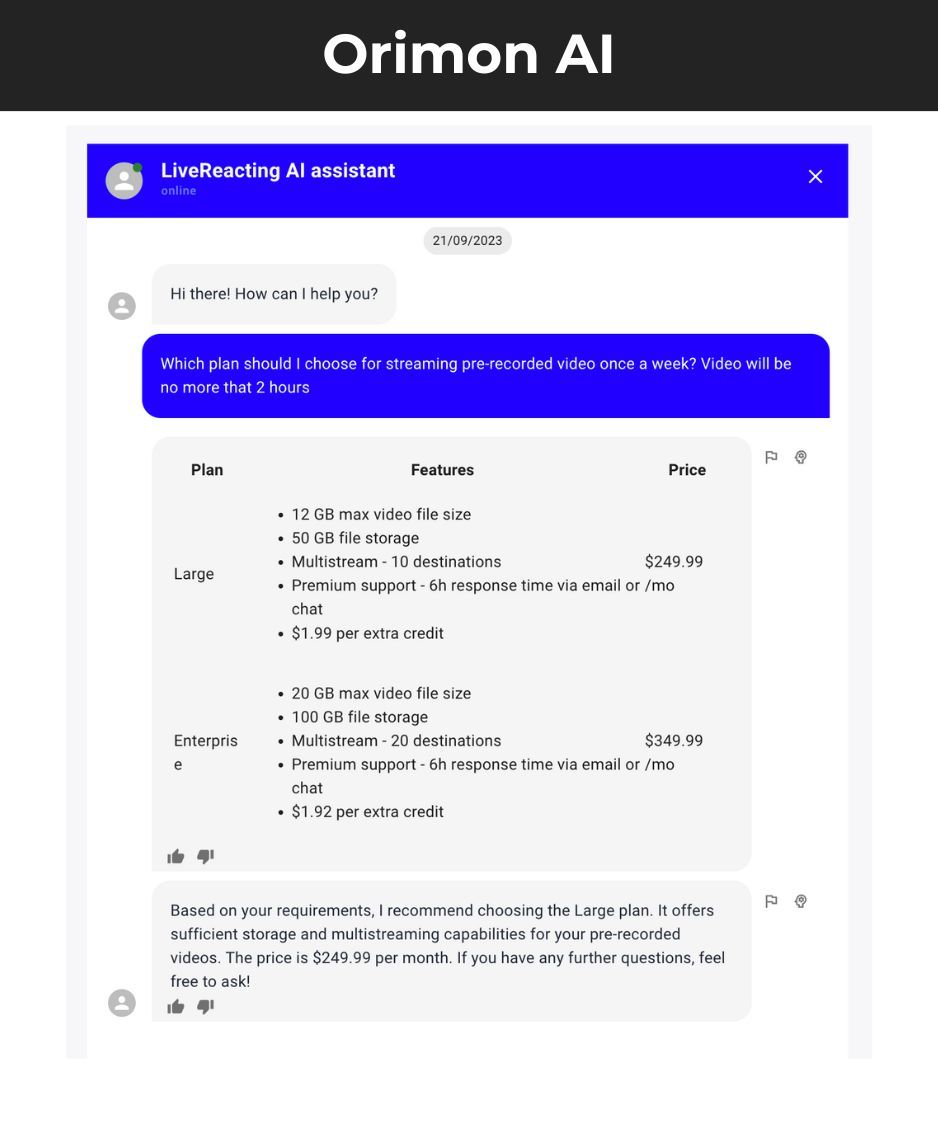
Answers to the Question #2: Which plan should I choose for streaming pre-recorded video once a week? Video will be no more that 2 hours.
Question #3: Where can I find more info about live trivia?
👎 Chatbase shared an incorrect link. It gave a link to the creator's studio, instead of the Landing page or a Knowledge base.
🥇 Ribbo AI gave a proper response + correct link.
👎 Orimon AI flawed by giving a link to the main website, instead of specific landing about requested feature.
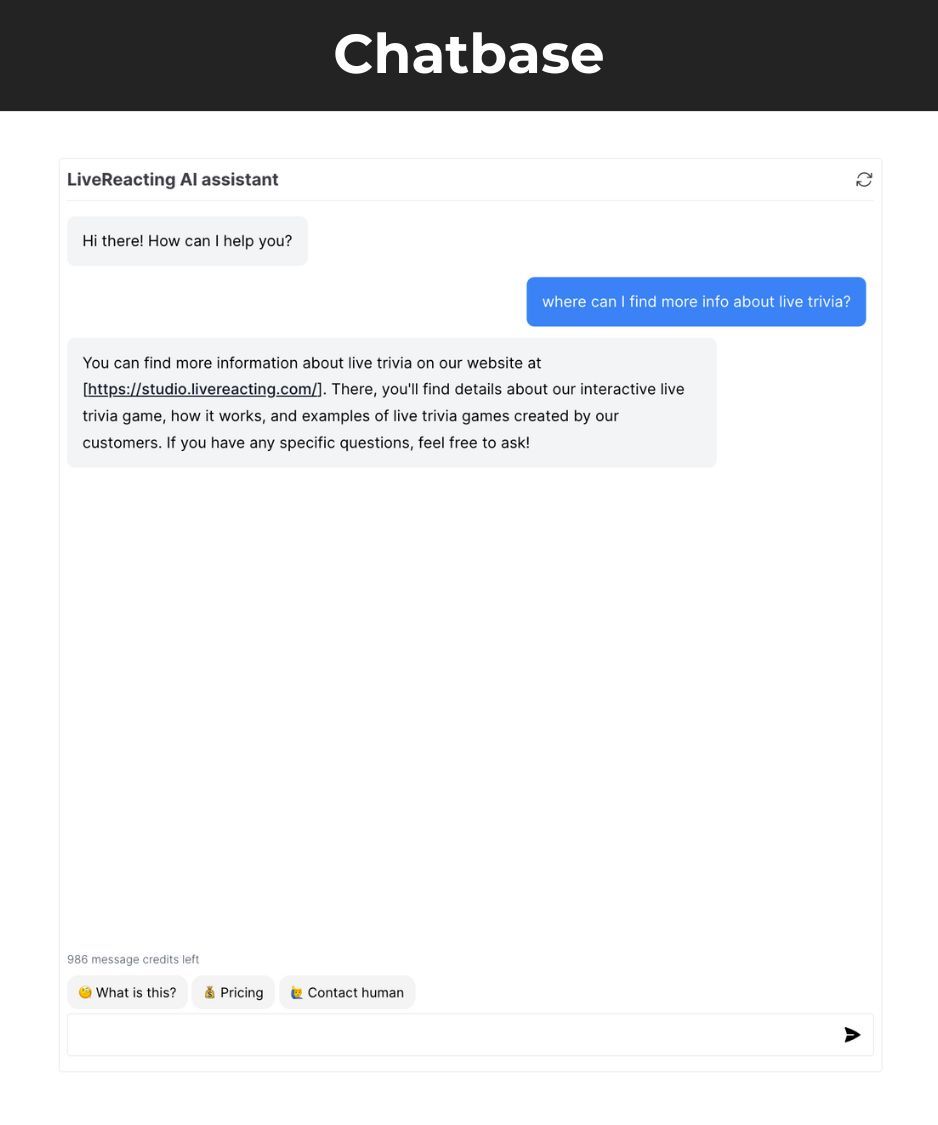
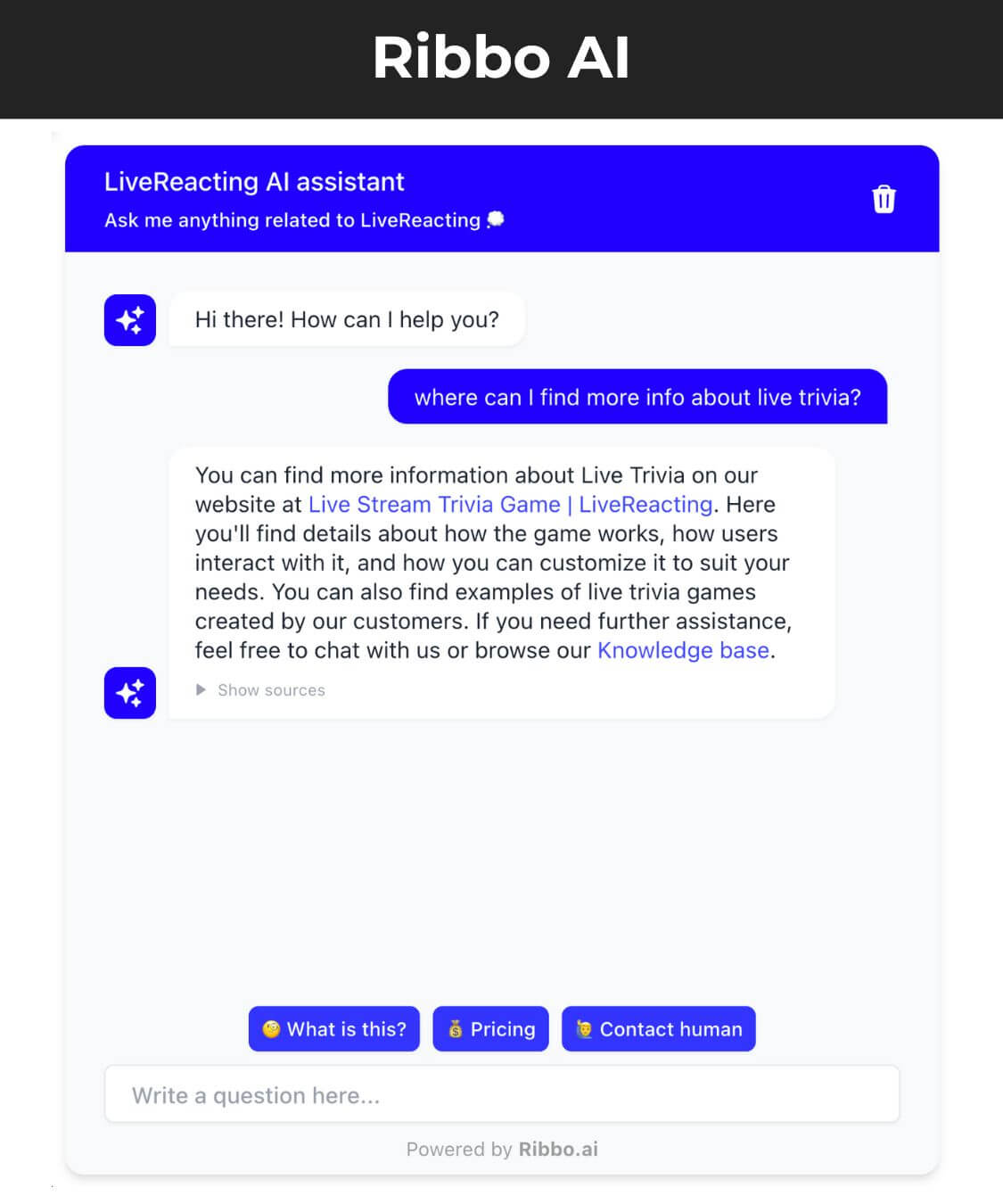
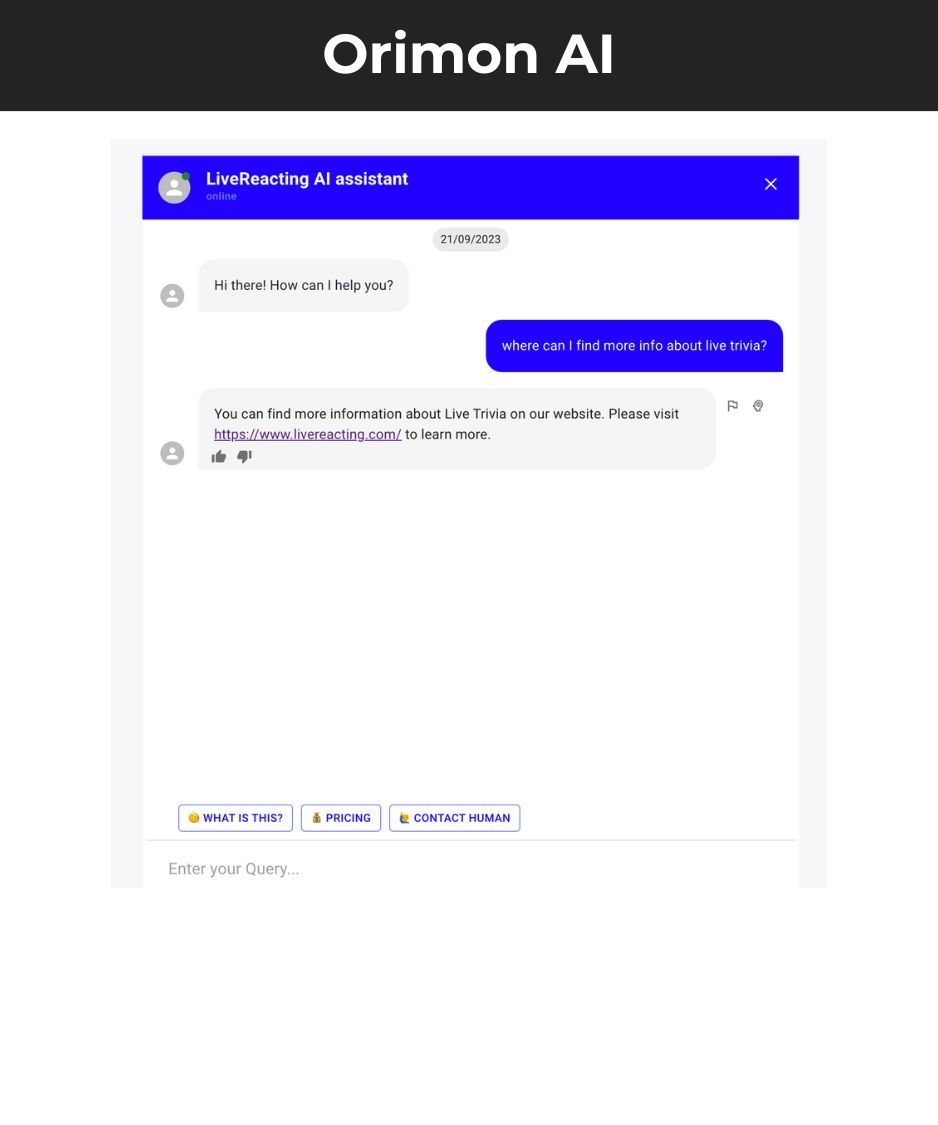
Answers to the Question #3: Where can I find more info about live trivia?
Question #4: Will I be charged one credit for each destination if I multistream to Facebook and YouTube?
👎 Chatbase came up with this info out of nowhere. There's no such information provided on the website.
🥇 Ribbo AI answered correctly.
👎 Orimon AI answered incorrectly (provided random info that's not present on the website).
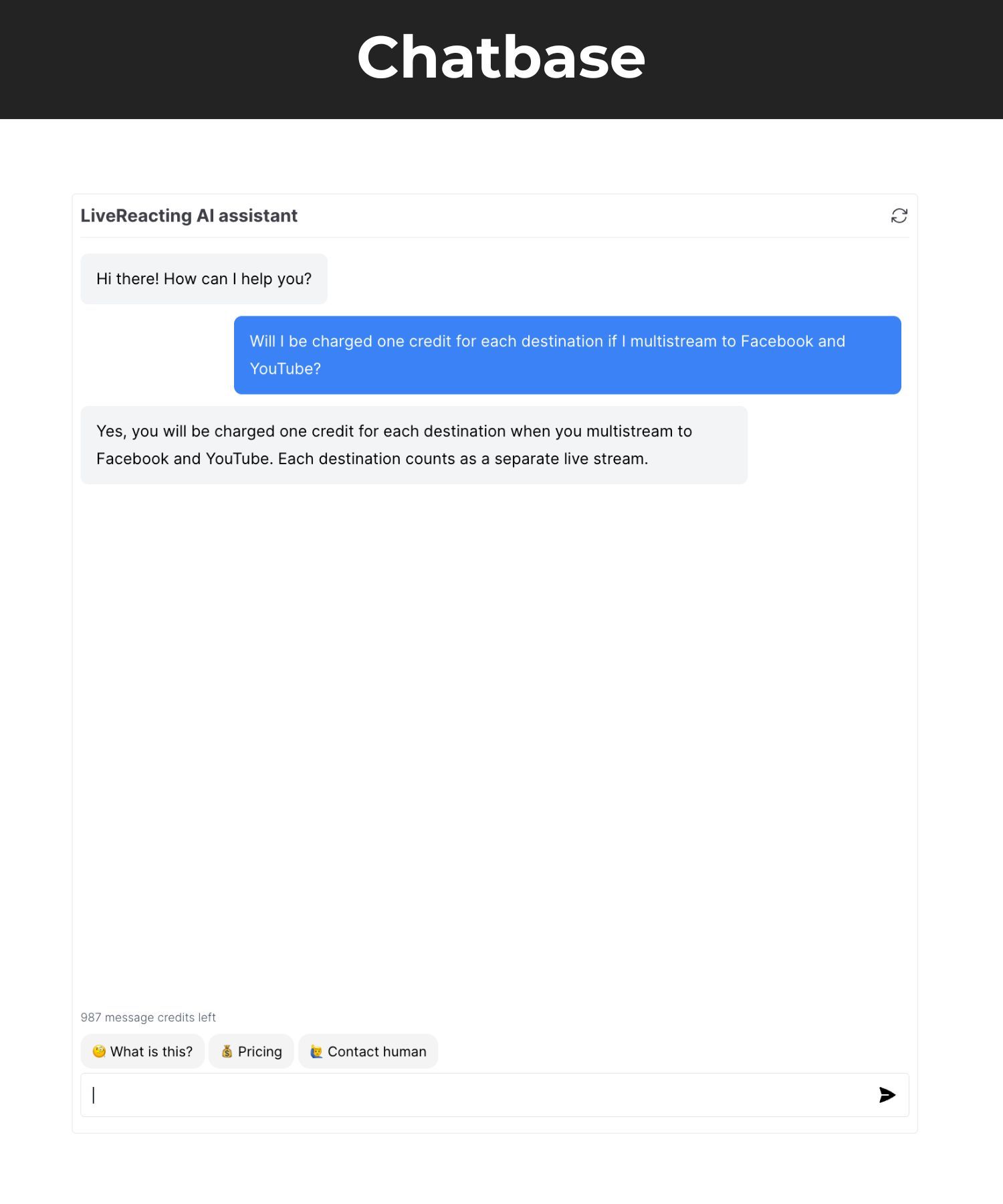
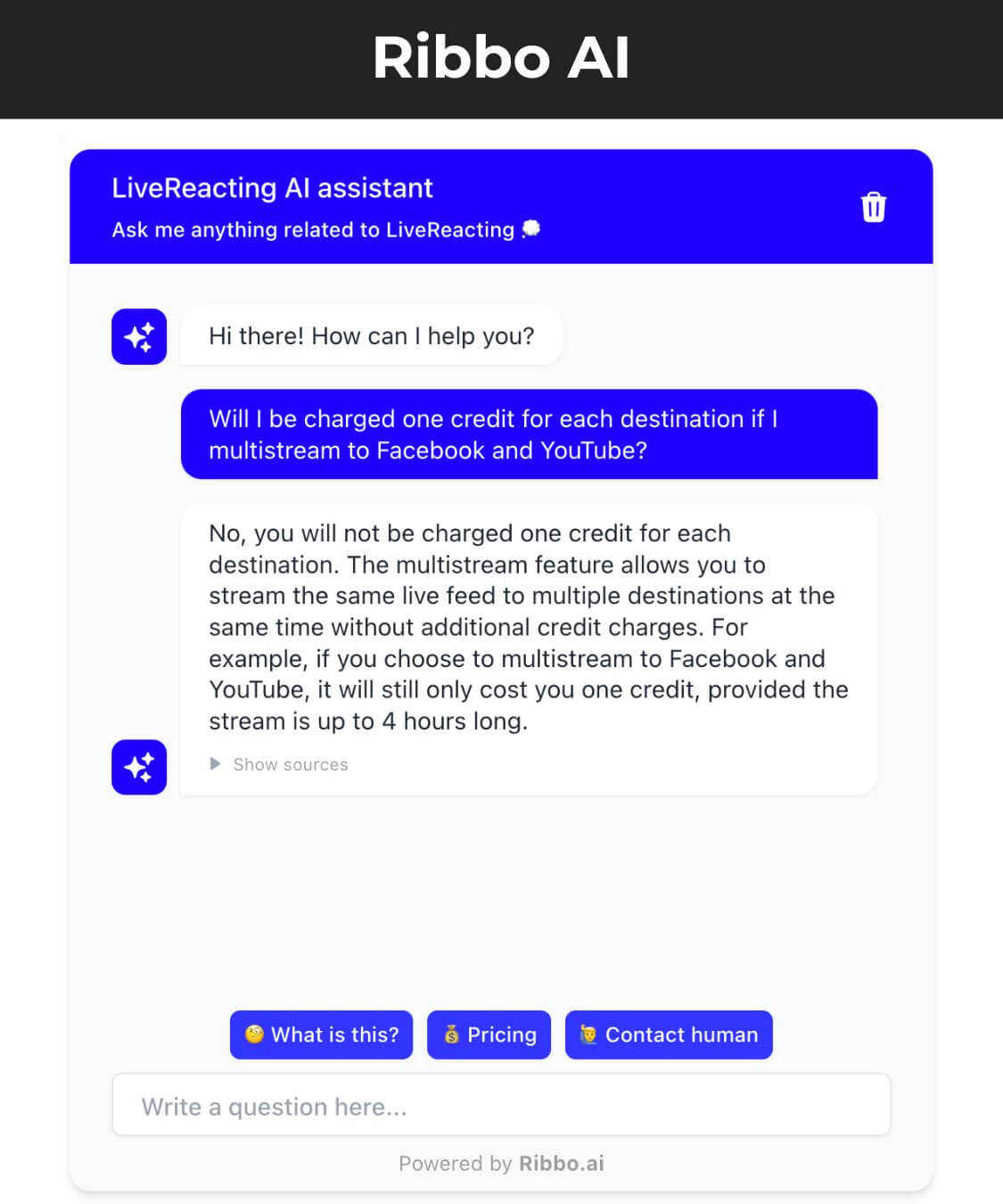
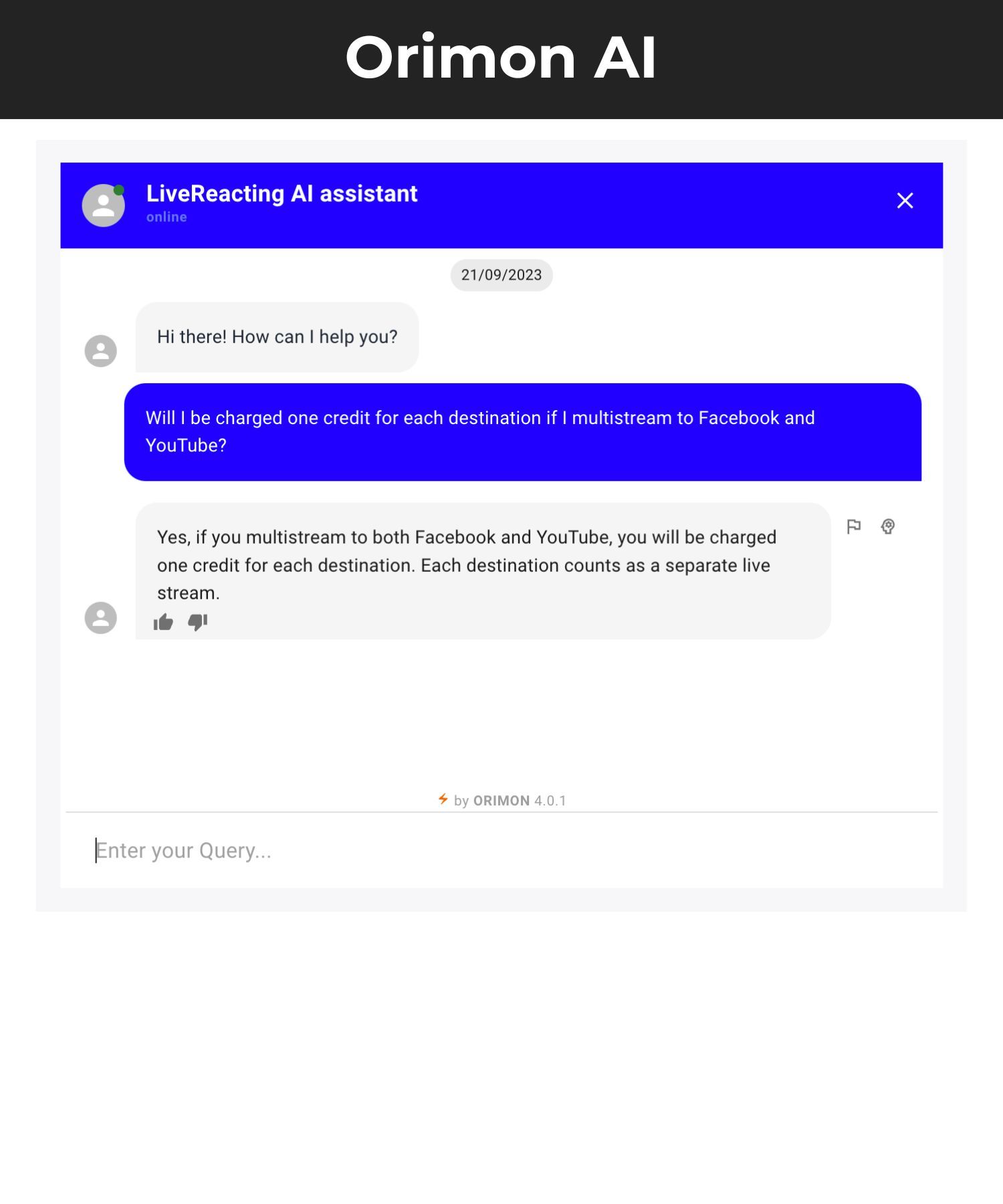
Answers to the Question #4: Will I be charged one credit for each destination if I multistream to Facebook and YouTube?
Conclusion
So there you have it, an overview of three leading AI chatbots and how they stack up. While they each have their pros and cons, Ribbo AI seems to have the edge with its 100% ability to provide the correct answer to a user's questions, together with natural language capabilities, integrations, and affordable pricing.
My comparison analysis was conducted using real questions from users to test the capabilities of each application. Ribbo AI excelled in this test, consistently providing accurate and reliable responses, ensuring that users receive accurate information based on the available content on the website.

Ribbo AI also wins in terms of its user interface, which is superior and offers more flexibility in configuration, contributing to a better user experience. An additional noteworthy feature of Ribbo AI is its ability to pass questions to a real human operator, in case it doesn't know the correct answer. This feature ensures that no query goes unanswered and adds a layer of reliability to the customer support process.
In contrast, while Chatbase offers a wider range of data sources like Notion, its accuracy was far from excellent. It often came up with randomly generated answers, what can potentially lead to misinformation being given to customers. When it comes to the Orimon AI, unfortunately, it performed the worst, as it hallucinated in most of cases, failing to deliver the expected results.
Final Thoughts
In the realm of customer support, the importance of accuracy and reliability cannot be overstated. AI chatbots can be a powerful tool in providing instant, round-the-clock customer service, but their effectiveness hinges significantly on their ability to provide accurate and reliable information.
Our comparison underlined that while there are numerous AI chatbot applications available, they are not all created equal. Ribbo AI emerged as the clear winner due to its accuracy, user-friendly interface, flexibility in configuration, and the unique feature of passing difficult queries to a human operator.
My top priority for the AI chatbot is the ability to provide correct answers, enhance customer experience by providing quick, reliable information instantly and only then automate customer support. In this regard, Ribbo AI has proven to be an excellent choice.
If you have any questions or need help, don't hesitate to send us a message in the live chat on social media and we'll be glad to answer ALL your questions.
Ribbo.ai learns from your docs, website content, blog and other sources to generate a chatbot that answer questions within the context of your data.
[email protected]

